Data export
Breeze provides space-level and page-level data export. Both types make use of CSV, which is a standard and lightweight data format and can easily be further processed in data warehouses or spreadsheet applications.
Space-level data export
Space-level data export is provided via the Spaces component.
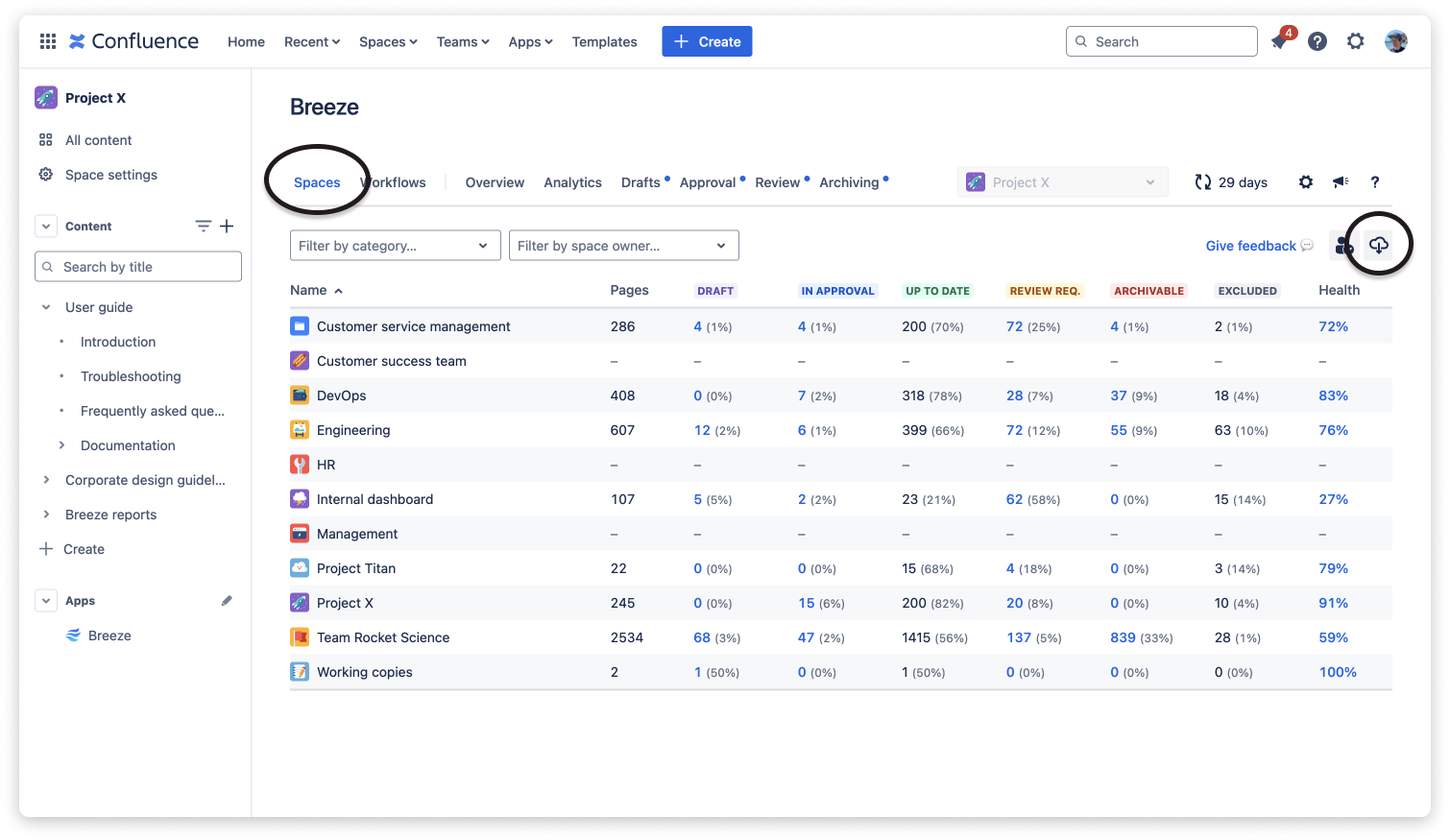
It contains the same high-level information as the shown table data and is therefore useful to save a snapshot of all spaces and their breakdown by content status.
The following columns are part of the exported CSV file:
- Space key
- Space name
- Space owner
- Categories
- Last analysis date
- Total number of pages
- Number of pages with the DRAFT status
- Number of pages with the IN APPROVAL status
- Number of pages with the UP TO DATE status
- Number of pages with the REVIEW REQUIRED status
- Number of pages with the ARCHIVABLE status
- Number of pages with the EXCLUDED status
- Health score
- Assigned workflow
Page-level data export
Page-level export is provided via the Overview component.
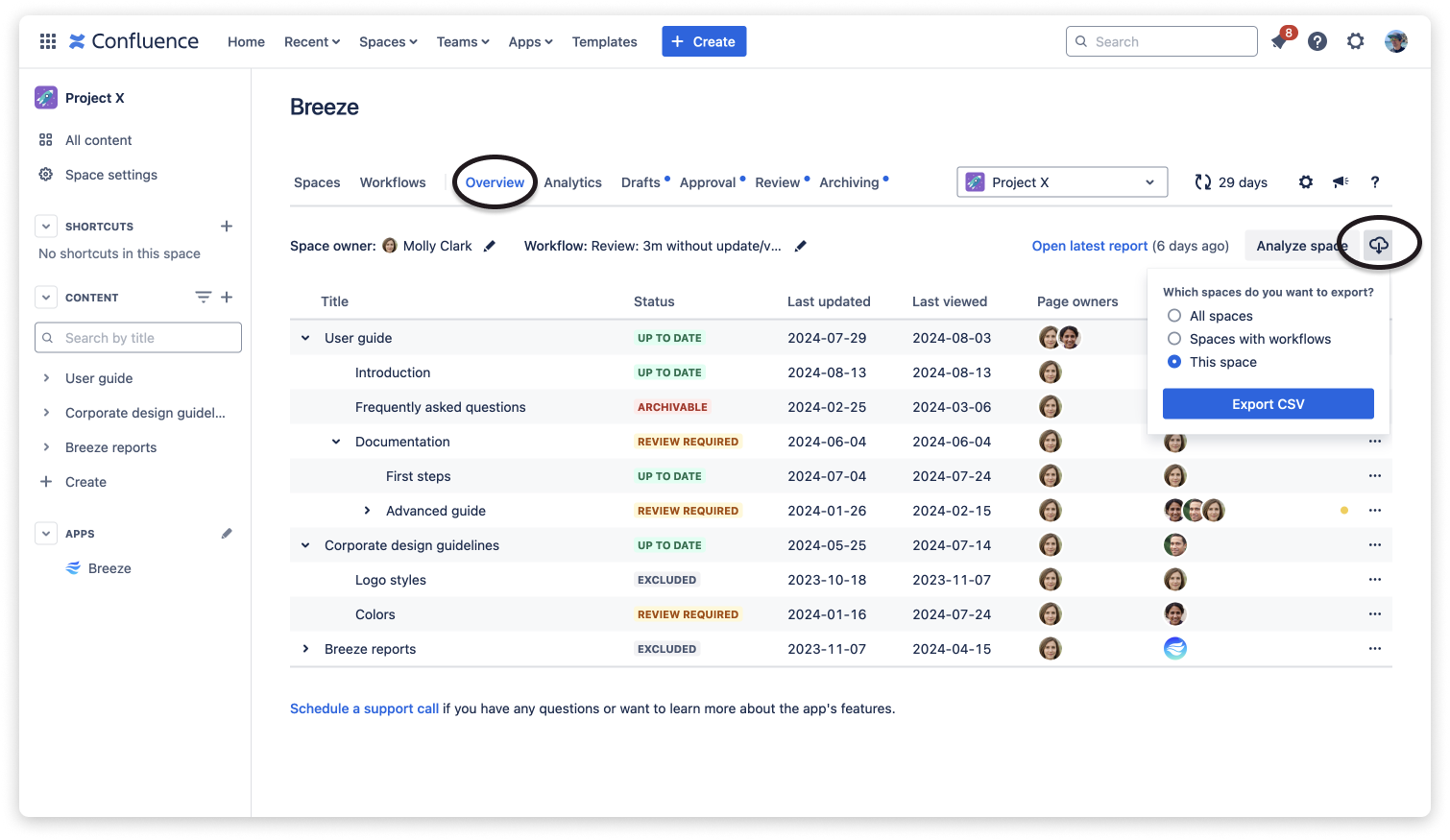
You can decide to export data for either all spaces, spaces with an assigned workflow, or only the selected space. In contrast to space-level export, the generated CSV file does not contain aggregated data but a list of pages of the selected space(s) and the following details:
- Space key
- Space name
- Space owner
- Page ID
- Page title
- Status
- Created at
- Last viewed
- Last updated
- Page creator
- Last contributor
- All contributors
- Page owners
- URL
- Labels

Depending on your selection and the number of pages within your spaces, the export may take several minutes. Once started, it is important to keep the browser tab open until Breeze has finished the export.
Typical use cases of page-level data export include:
- Identifying all pages without a page owner
- Identifying all pages with unlicensed page owners
Learn more about these use cases in our blog post.
 Visit Marketplace
Visit Marketplace