Ownership
Breeze provides two types of ownership roles, page owners and space owners. These roles are used when setting up a review workflow to define responsible users to be to notified for pages to review and archive .
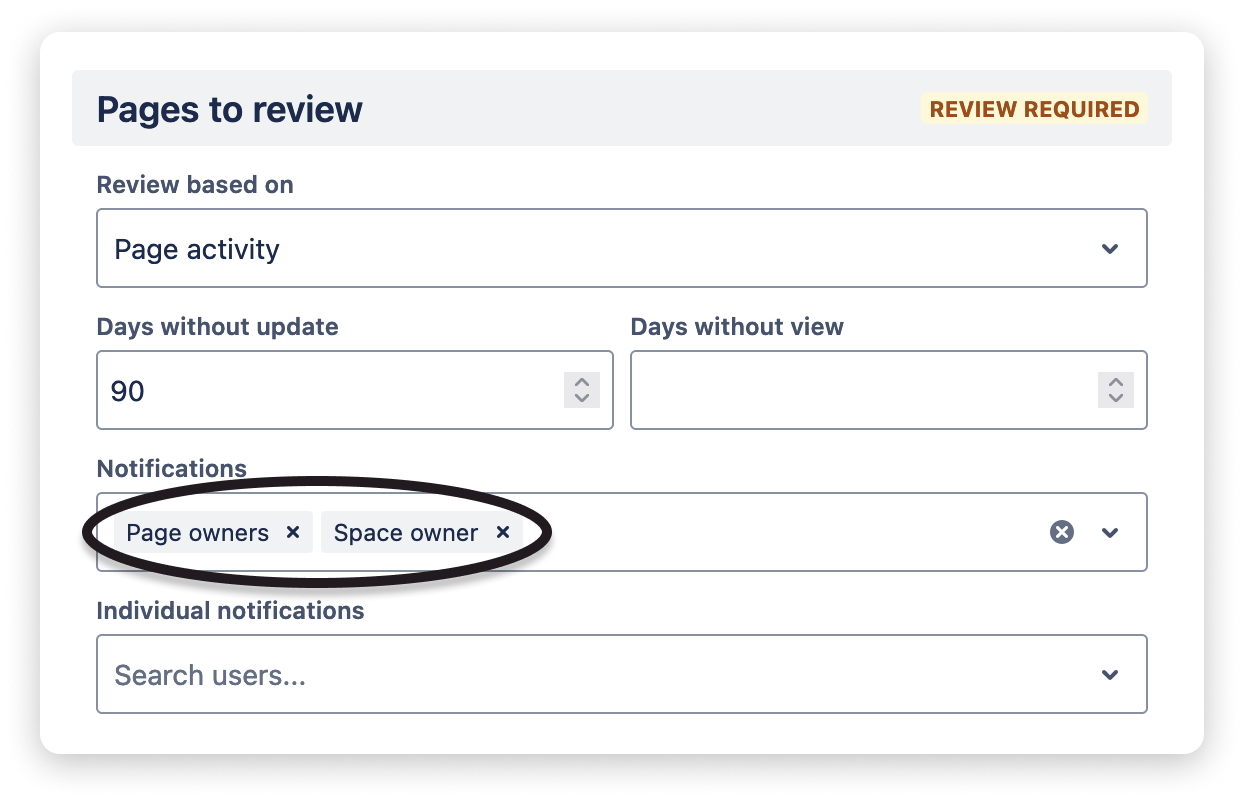
Assigning page owners
Every Confluence page has one defined owner. It shows as the first person in the page’s byline below the title. If the page has other contributors than the owner, they will show next to the owner. With Breeze, you can add multiple owners to a page, as will be explained below.
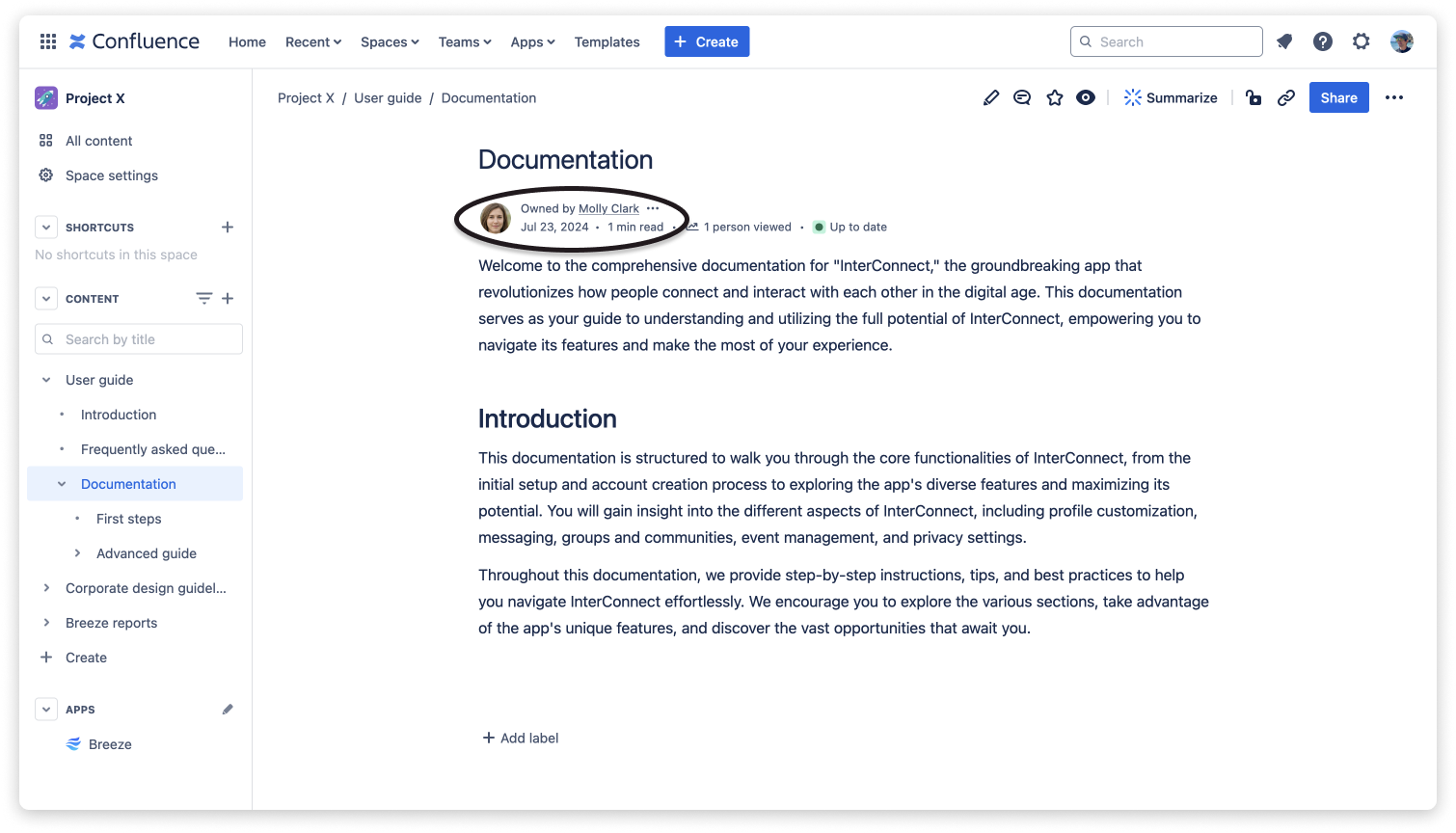
By default, the Confluence page owner is equal to the page creator. However, you can change the page owner via the … button next to the person’s name. If the owner has been changed to someone different from the page creator, Confluence shows the new page owner and the page creator as one of the contributors.

With Breeze, you can specify multiple page owners on top of the one provided by Confluence. These additional page owners can be assigned via the page status dialog at the top of each page.
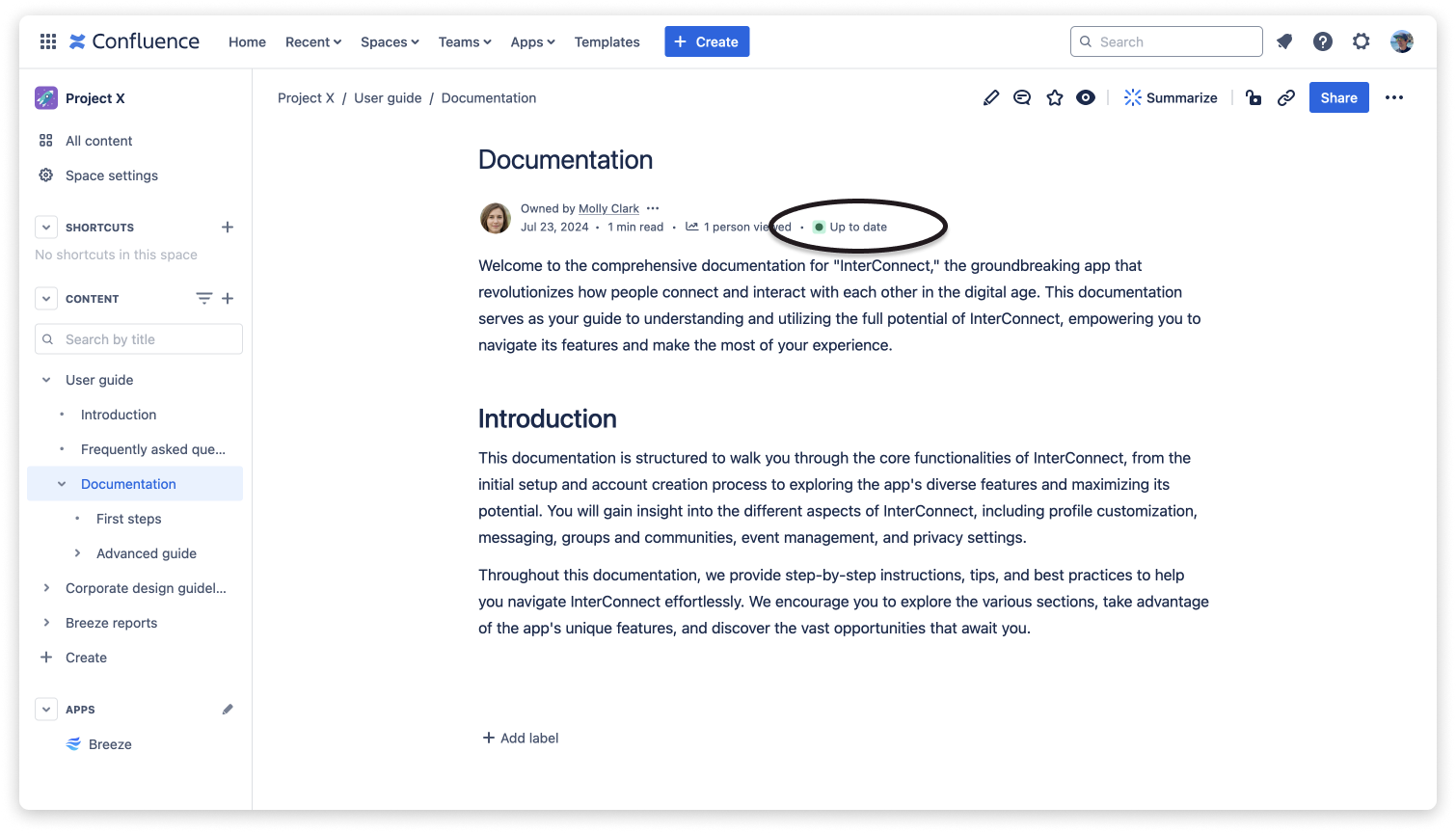
Open the dialog and click the … button.
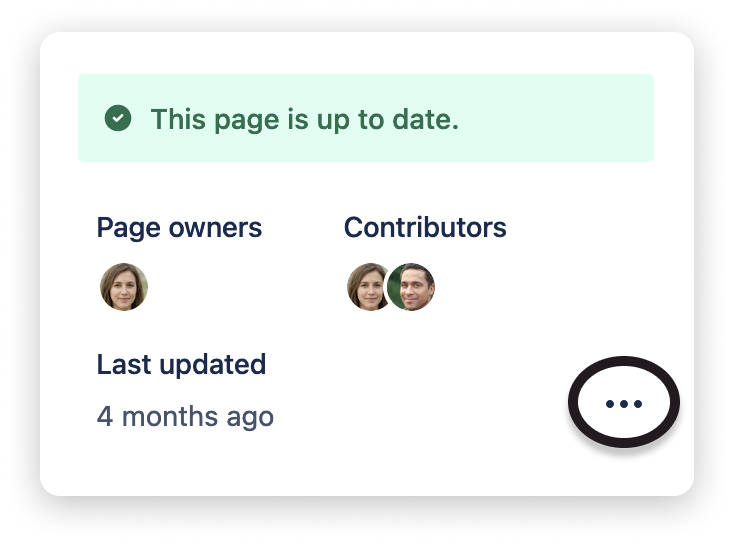
Select Update page owners to open the page owner assignment dialog.
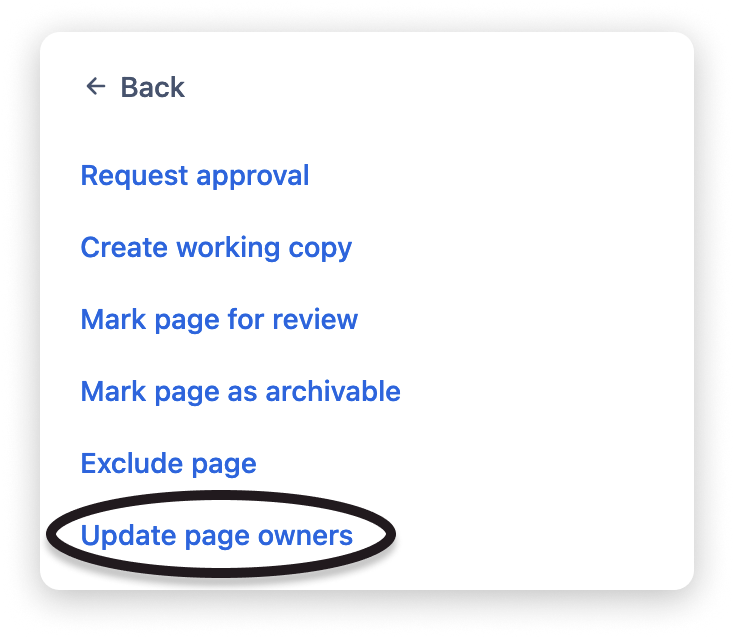
You can add page owners via the Search users… field.
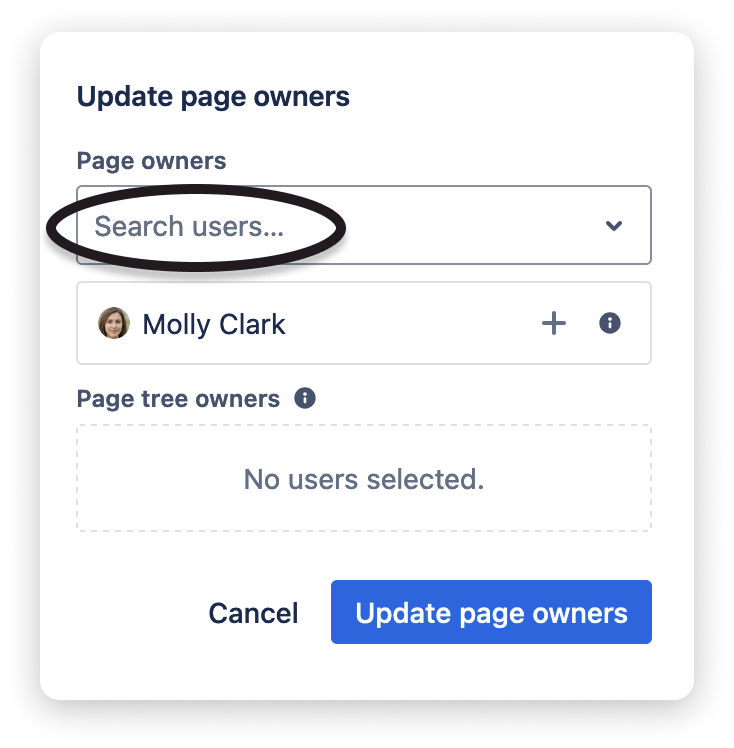
To remove an additional owner, click the X button. Notice that the Confluence page owner cannot be removed. However, it can be changed via the page’s byline, as explained above.
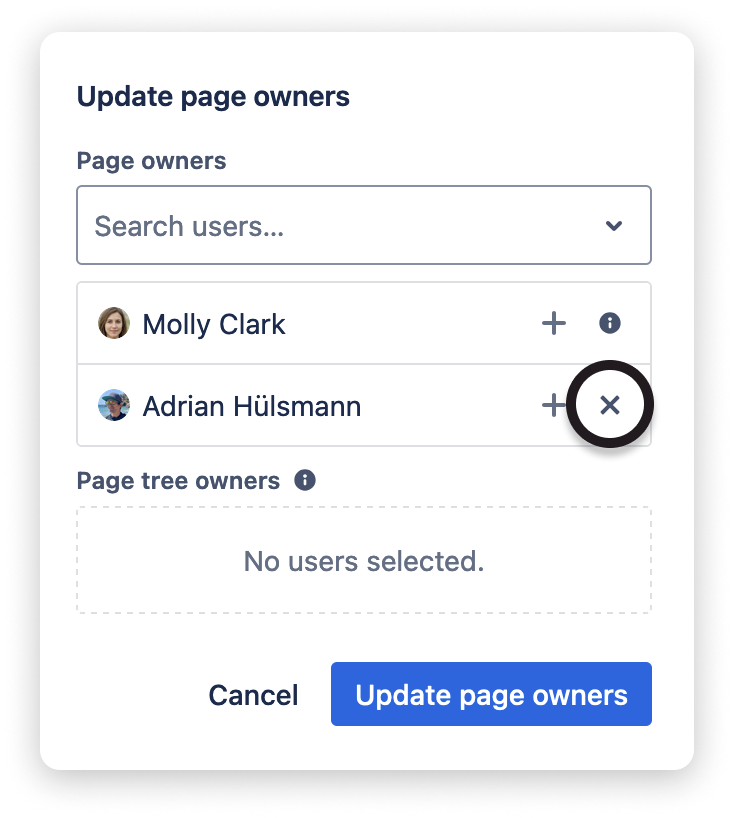
Breeze also provides page tree owners, which means that users also own all descendants of the page. To add / remove a page tree owner, click the + or X button, as shown in the following image.
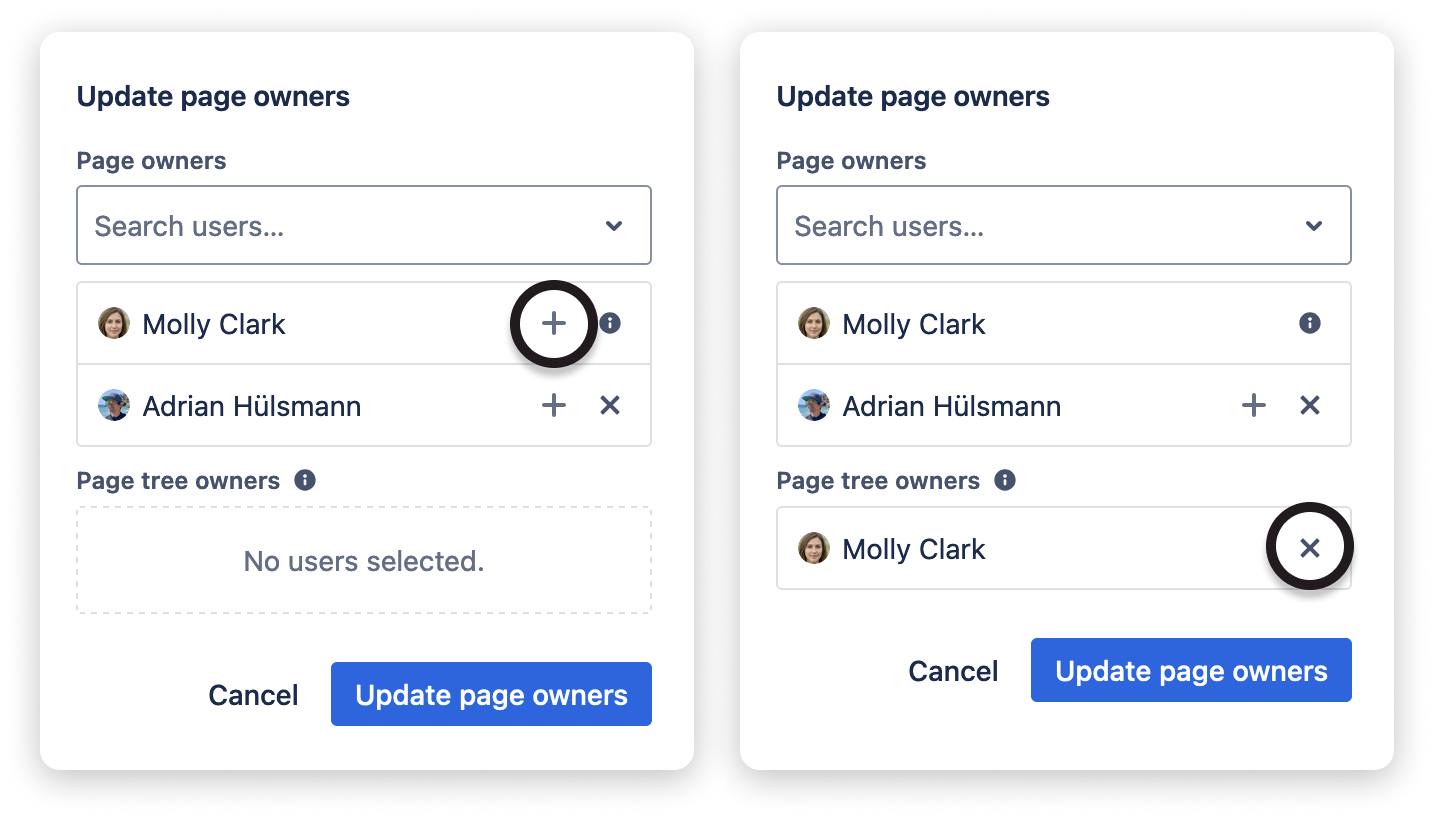

A page tree owner might not own all descendants of a page. This happens if a descendant does not inherit the ownership but defines its own page tree owners.
Assigning space owners
A space owner can be assigned to a space via the Overview component.
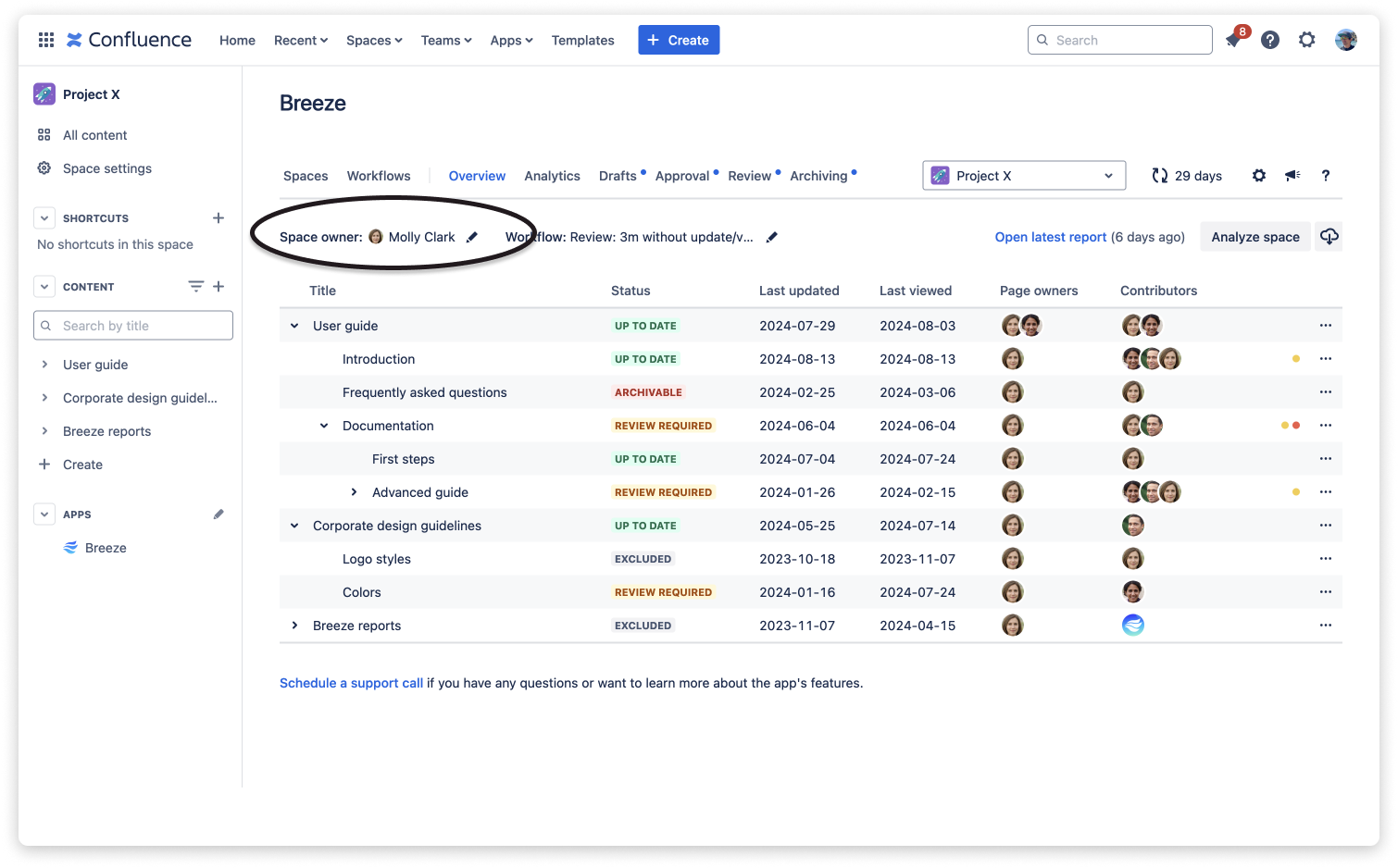
Besides using space ownership to set up notifications for review workflows, it can also be used to filter spaces by particular owners via the Spaces component.
 Visit Marketplace
Visit Marketplace