Reports and notifications
A report contains a snapshot of a page statuses and pages to review taken at the time when executing a space’s review workflow.
Reports are created as Confluence pages and can be found under the page “Breeze reports”, which is created in each space with an assigned review workflow.
<SPACE> → Pages → Breeze reports

A new space report will be still be added under “Breeze reports” even if this page is moved to another location within the space.
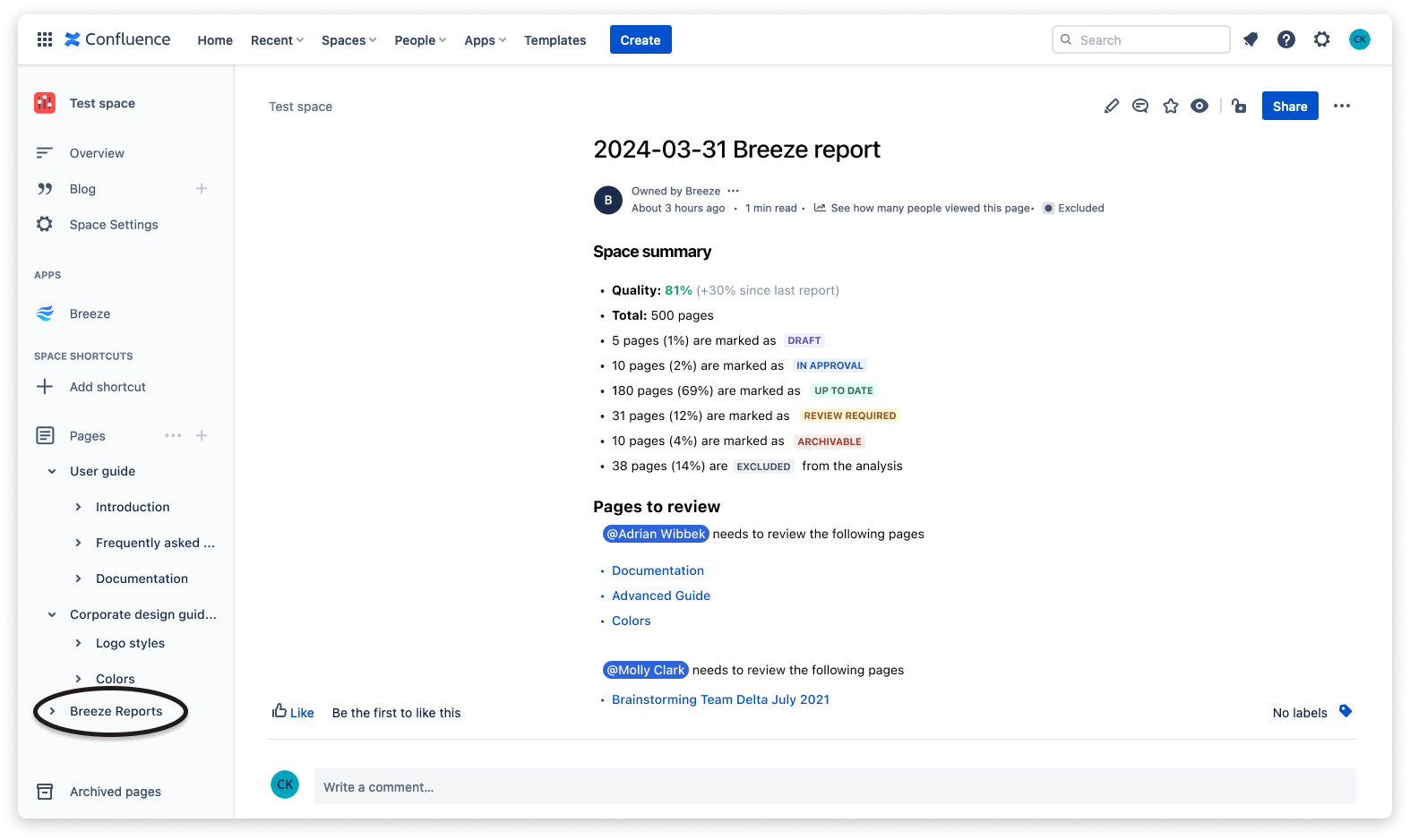
The first section of a report contains a space summary of metrics relating to the outcome of the latest workflow execution.
- The health and its change since the last report. The health is defined as the proportion of pages marked as UP TO DATE in relation to the total number of pages analyzed (not taking into account pages with the status DRAFT, IN APPROVAL, and EXCLUDED pages).
- The total number of pages within the space
- The total number and percentage of pages that are marked as DRAFT
- The total number and percentage of pages that are marked as IN APPROVAL
- The total number and percentage of pages that are marked as UP TO DATE
- The total number and percentage of pages that are marked as REVIEW REQUIRED
- The total number and percentage of pages that are marked as ARCHIVABLE
- The total number and percentage of pages that are marked as EXCLUDED from the review workflow.
The second section of a report lists the Pages to review and Pages to archive, i.e., all pages marked as REVIEW REQUIRED and ARCHIVABLE.
To notify responsible users, which should have been specified when setting up the review workflow, Breeze utilizes user mentions, also known as @mentions, which trigger the Confluence notification system.
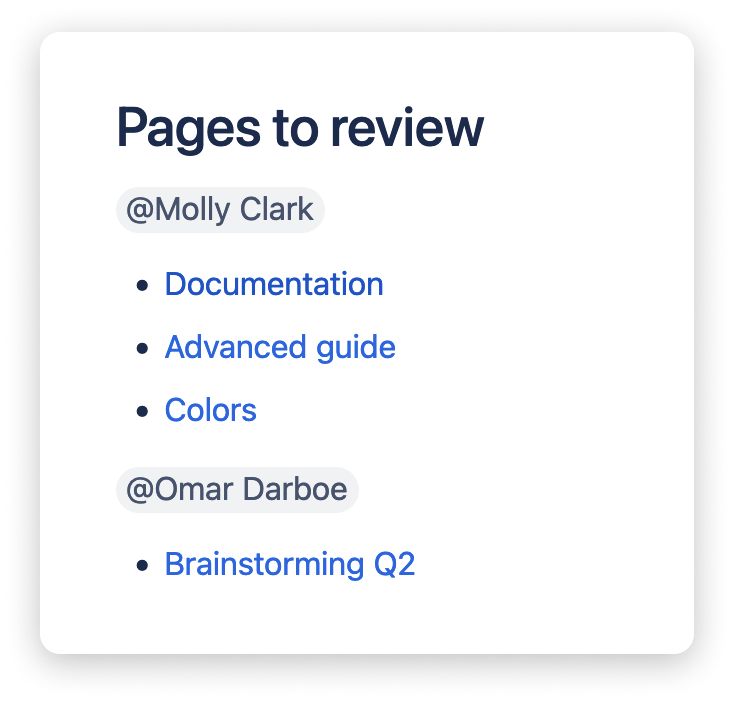
When a user is mentioned in a report, he receives an email and a message in the Confluence notification center (the bell icon in the main menu bar of Confluence). Confluence also provides Slack notifications, which are explained here.

Using @mentions and, therefore, triggering the built-in notification system of Confluence provides exceptional data privacy by design because notifications are sent via Confluence itself and not via external servers. As a result, Breeze does not process any personal or PII-related data and can send notifications, even without knowing any user names or email addresses.
 Visit Marketplace
Visit Marketplace