Overview
The Overview is like the command center of Breeze and represents the place where everything comes together. For a selected space, it provides
- the assignment of a space owner,
- the assignment of a space workflow,
- a table with details of all pages contained,
- a link to the latest analysis report, and
- a manual content analysis execution.
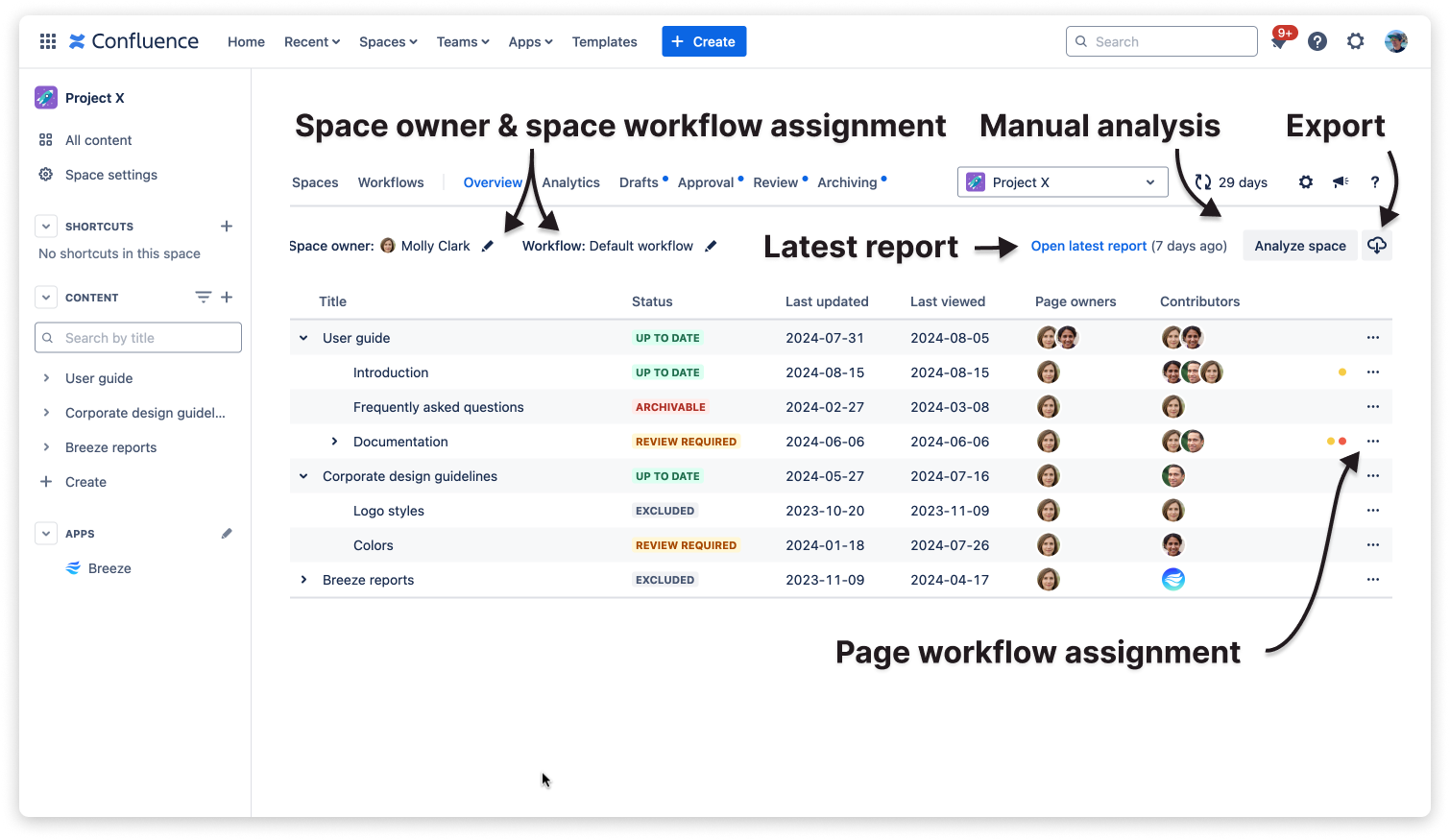
The table shows all pages of the selected space with the following information:
Page title - the title of the page
Status - the page status
Last updated - the date when the content of the page was last updated
Last viewed - the date when the page was last viewed by internal or external users
Page owners - the page owners of the page. Learn how to assign page owners.
Contributors - the contributors of the page, i.e., persons who once edited the content
In addition to assigning a space workflow, the overview also provides the assignment of page workflows to specific page trees of a selected Confluence space.
Moreover, it provides data export of the selected space or all spaces with an assigned workflow.