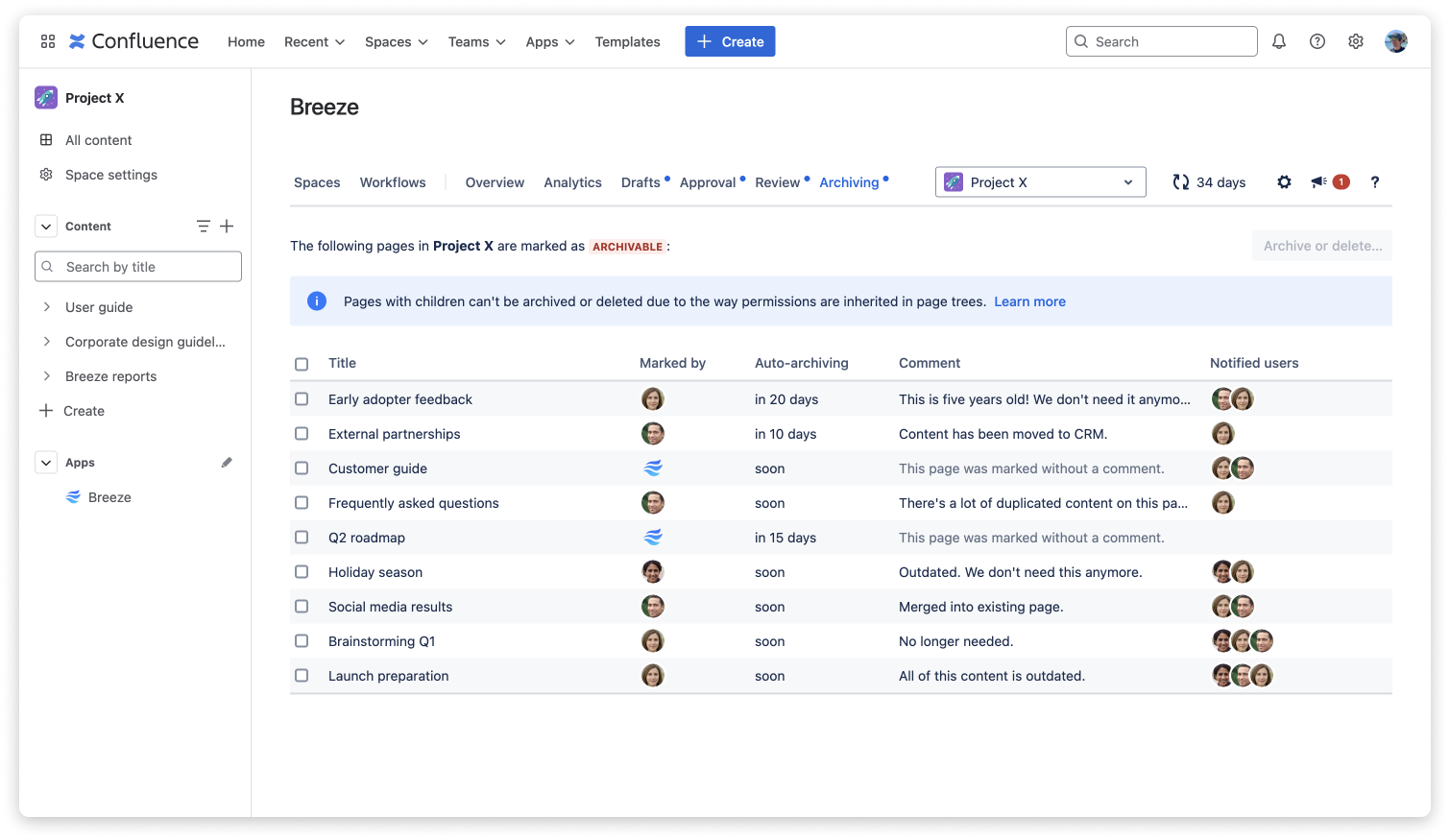Archiving
For a given space, the Archiving component is where you see all pages ready to be archived at a glance. For each page, it shows:
Title - the title of the page
Marked by - the Breeze icon or user, depending on who marked the page as ARCHIVABLE
Duration or Auto-archiving - the number of days since the page was labeled as ARCHIVABLE or the remaing days until auto-archiving (if enabled in the workflow)
Comment - the optional comment provided by the reviewer when reviewing the page
Notified users - the notified persons who are responsible for archiving the page
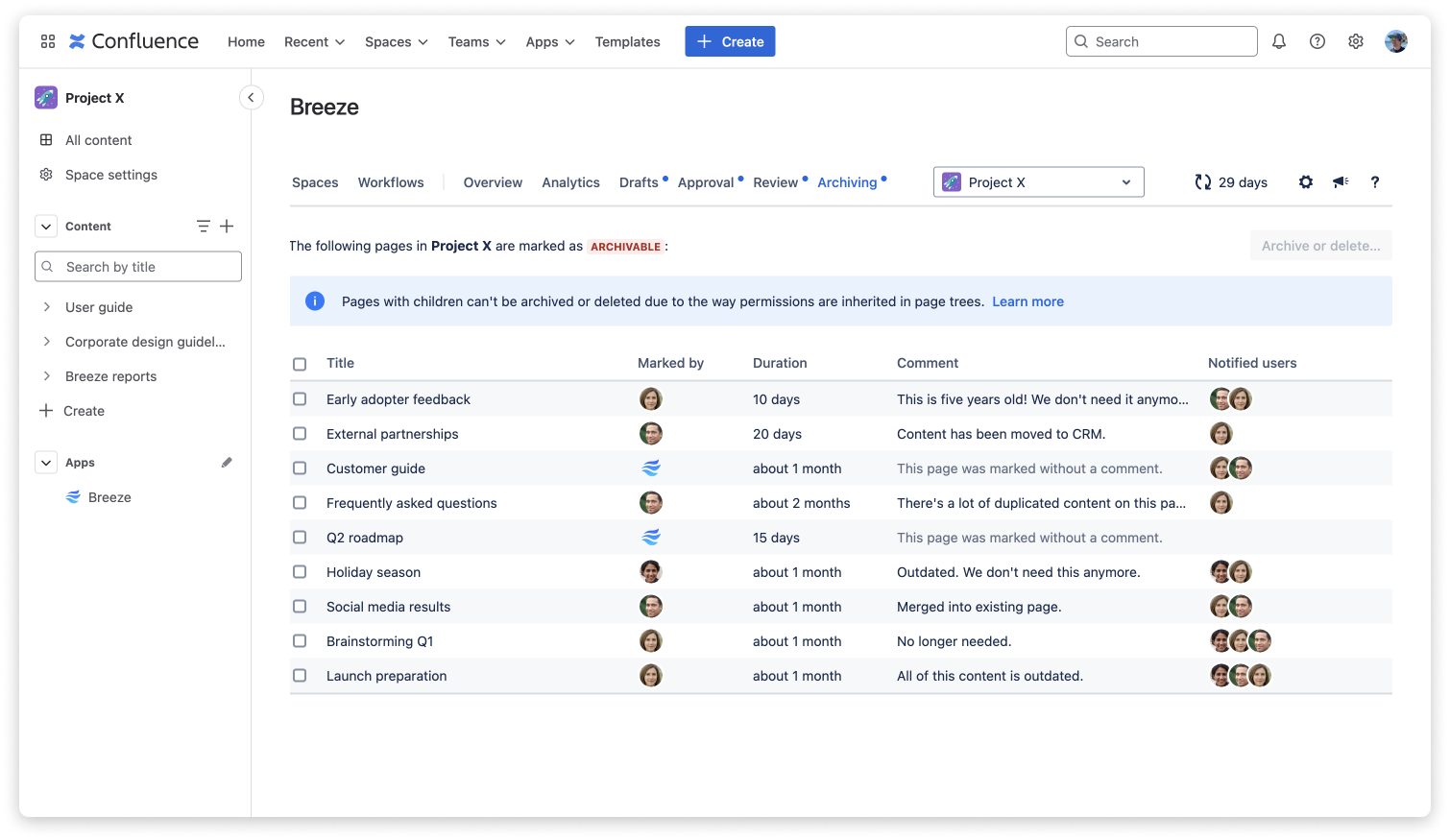
Manual archiving
Section titled “Manual archiving”After pages have been selected, pages can be archived or deleted by clicking the Archive or delete… button, which opens the following dialog:
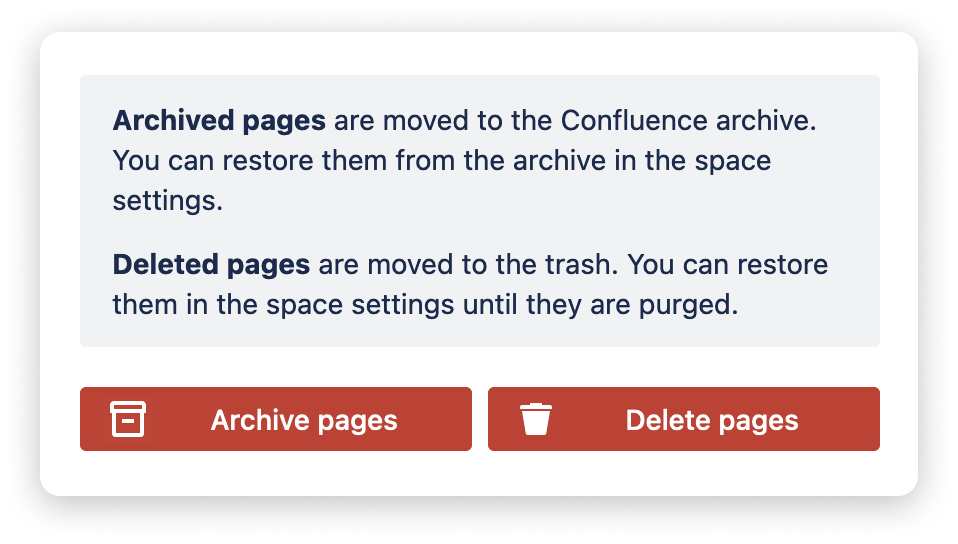
When archiving pages, Breeze will move pages to the Confluence archive, which is accessible in the Confluence space settings.
When deleting pages, Breeze will move all pages to the Confluence trash, where they can be restored via the space settings until they are purged.
Auto-archiving
Section titled “Auto-archiving”If auto-archiving is enabled in the corresponding space workflow, the table shows the remaining days until pages marked as ARCHIVABLE get auto-archived.