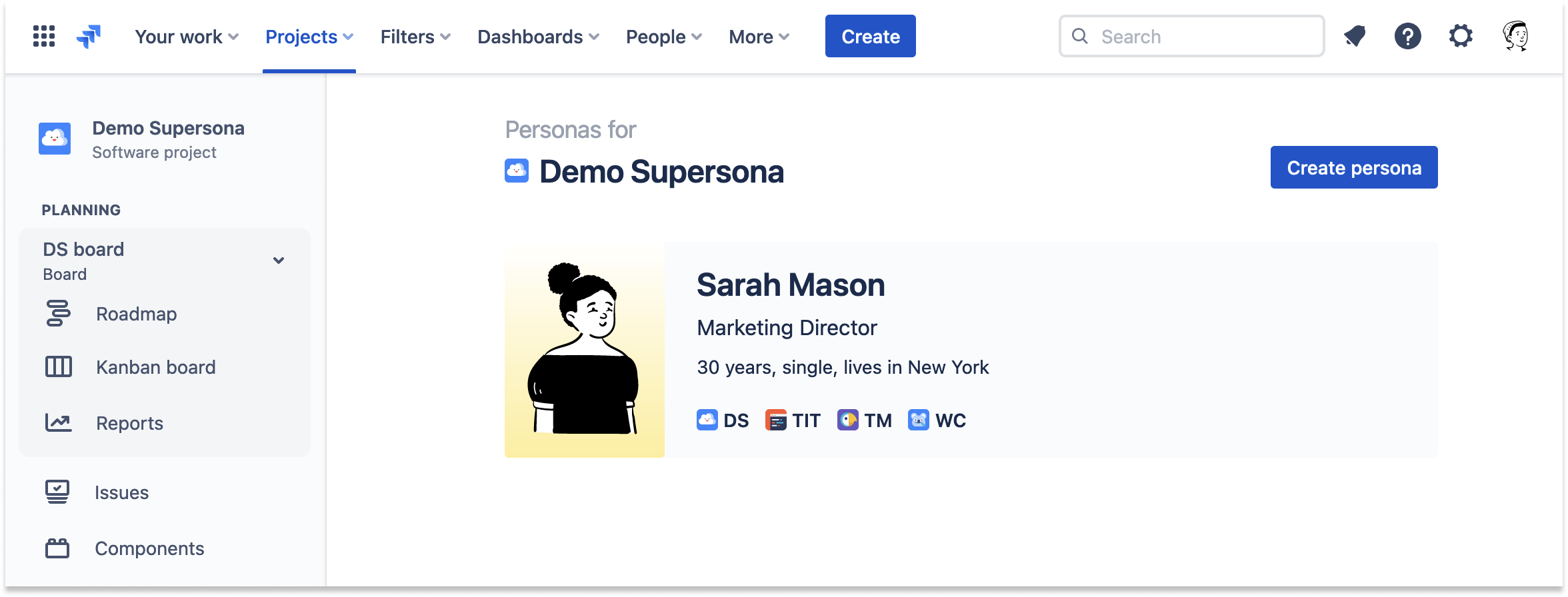Add persona to projects
With Supersona you can distribute personas to your projects as you like.
By default, a new persona is only added to the currently selected Jira project. That means:
- it only shows in the persona overview of the associated project, and
- it cannot be assigned to issues of other projects.
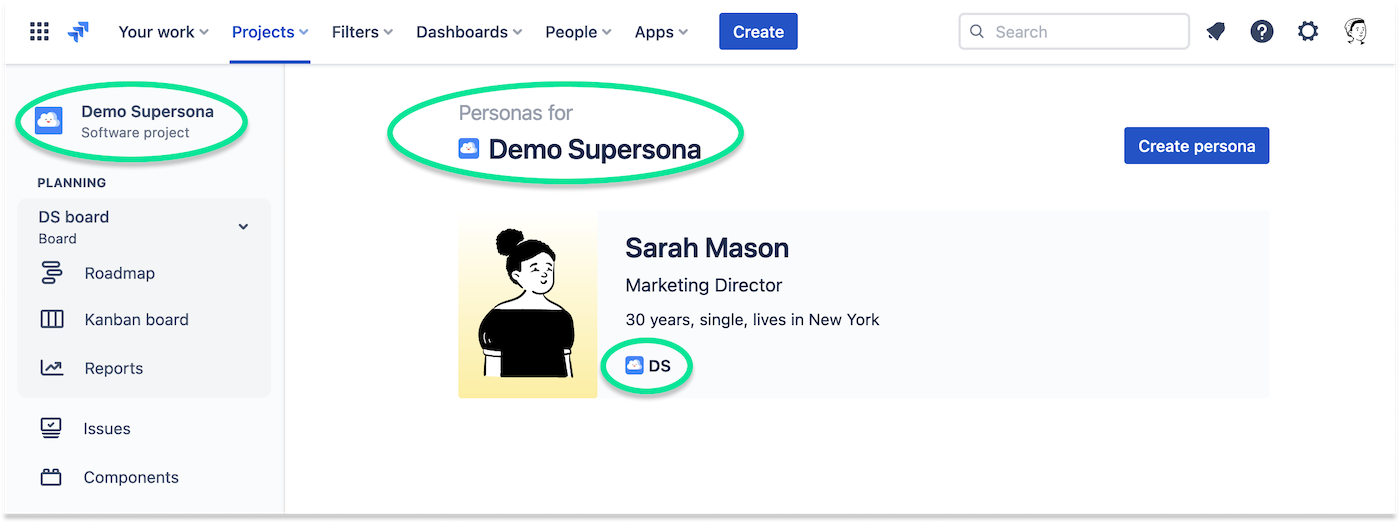
In order to manage the project assignment, open the persona details and click on the associated projects at the top.
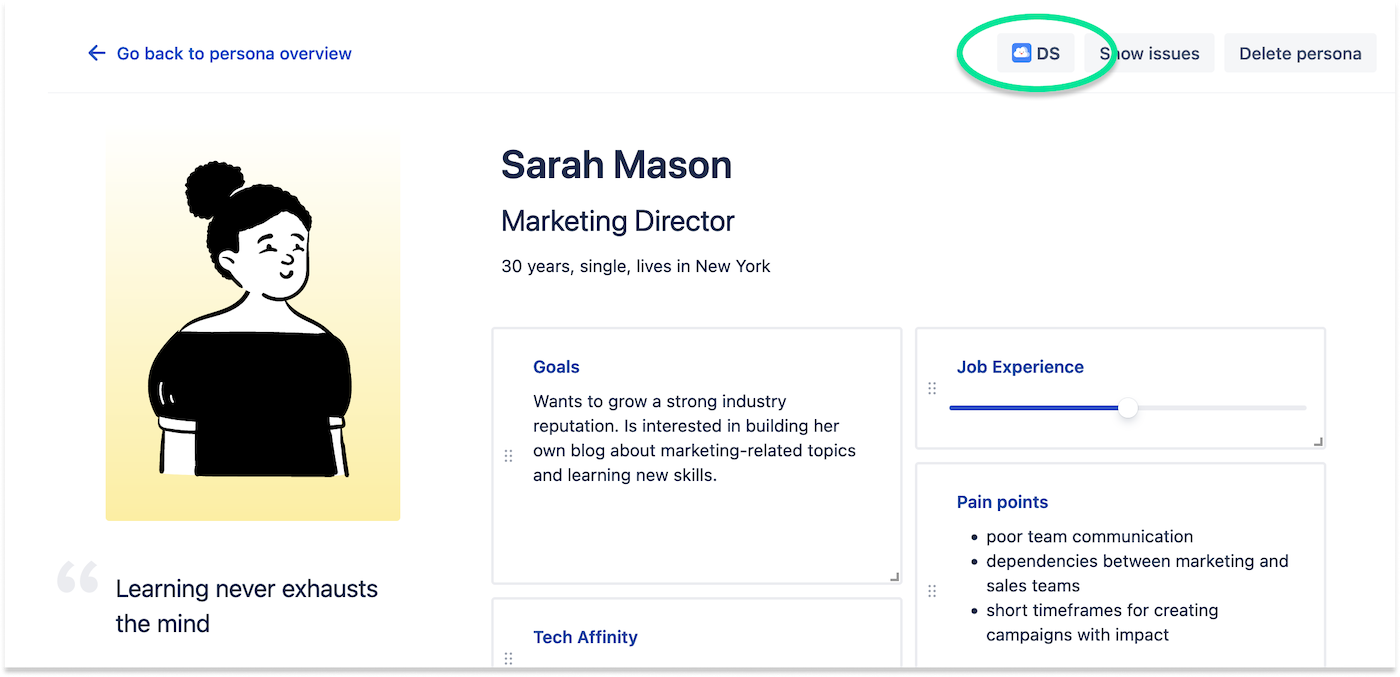
In the popup dialog, you can select any projects to which the persona shall be added.
☝️ Important:
The user must have write permissions to manage the persona’s project assignment.
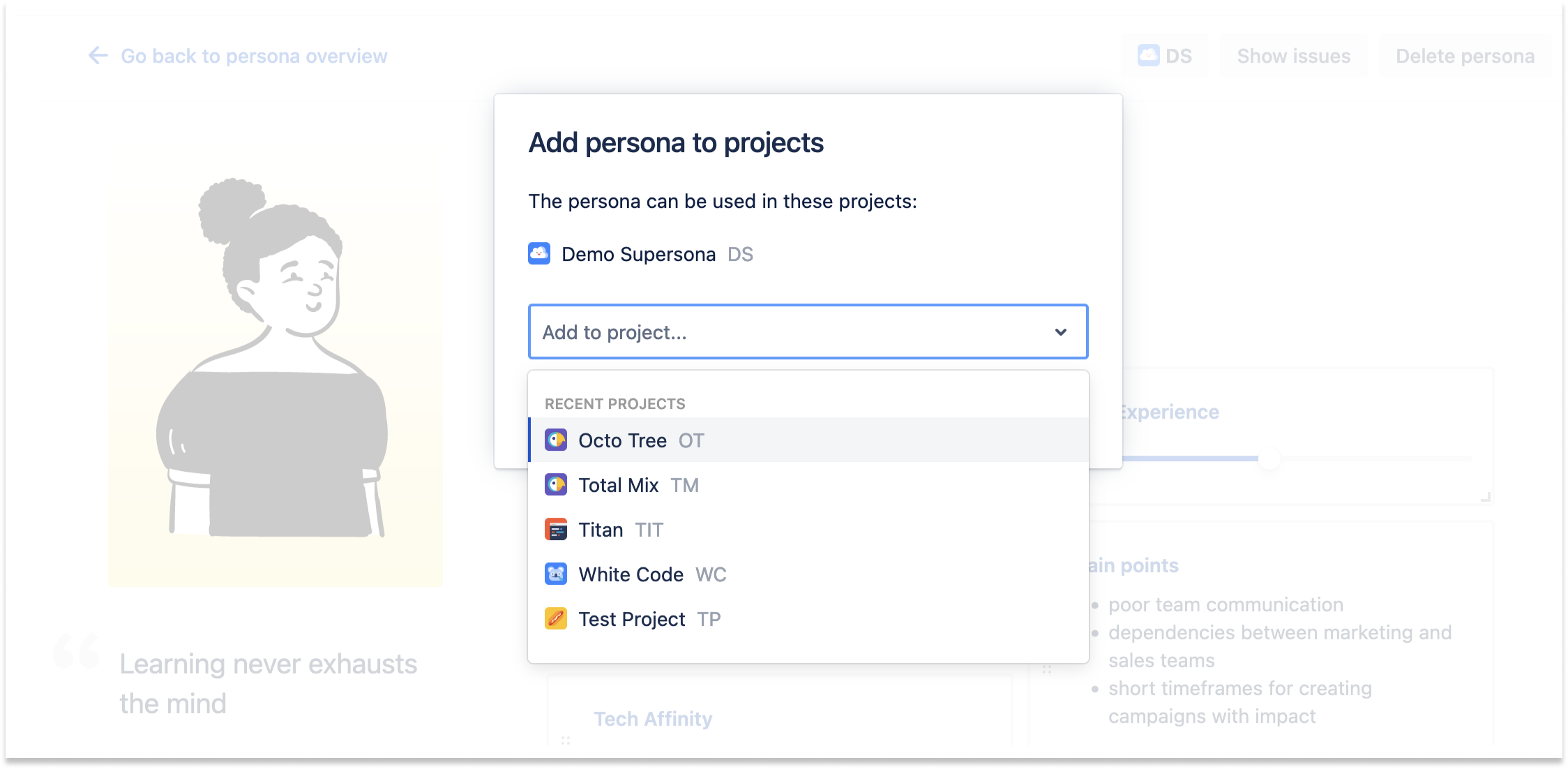
Afterwards, the associated projects of a persona show in the persona details as well as in the overview.