Add persona to issue
You can add up to five personas to an issue via the persona custom field.
☝️ Important:
Custom fields are currently only supported in company-managed projects.
In team-managed projects, you won’t be able to add personas to issues.
So please use company-managed projects instead.
- Click on “None” (make sure you have added the persona custom field beforehand).
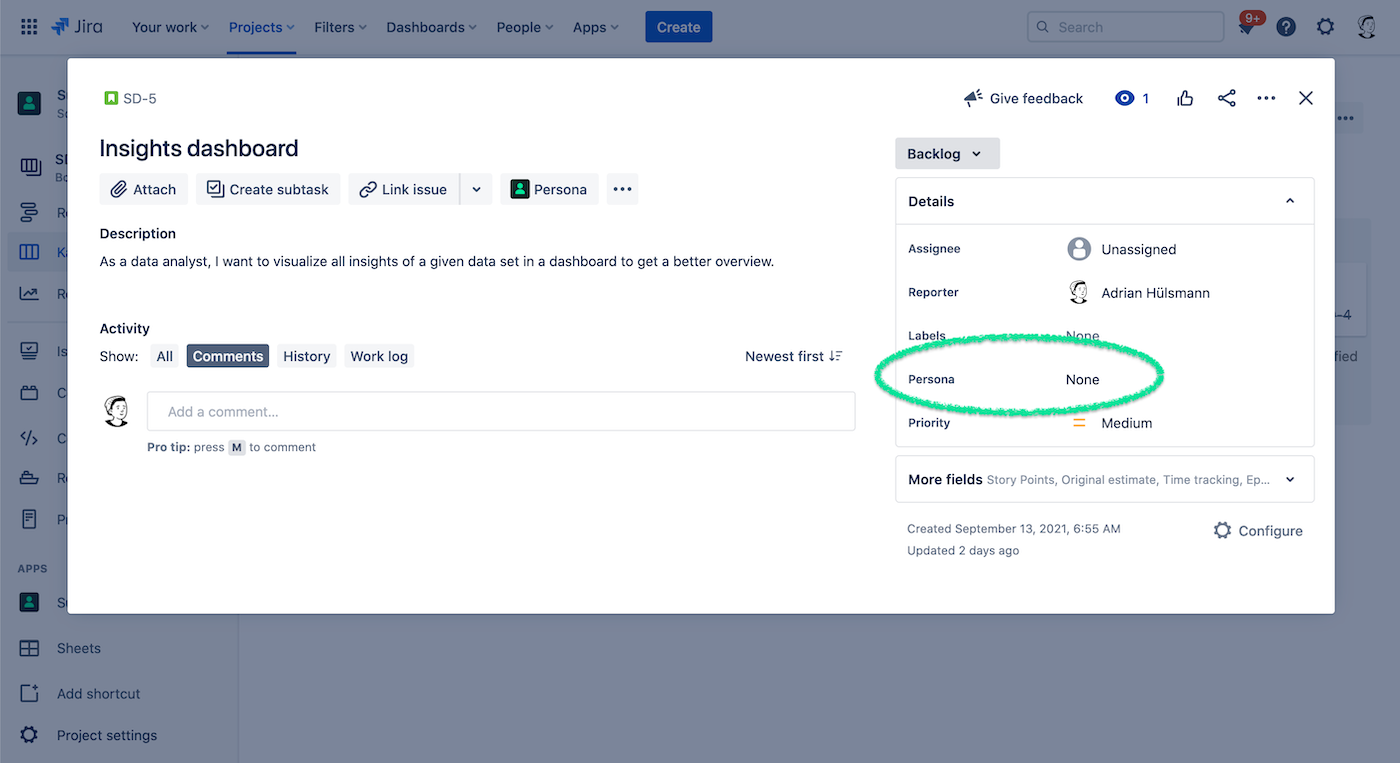
- Select the personas of your choice and click Save.
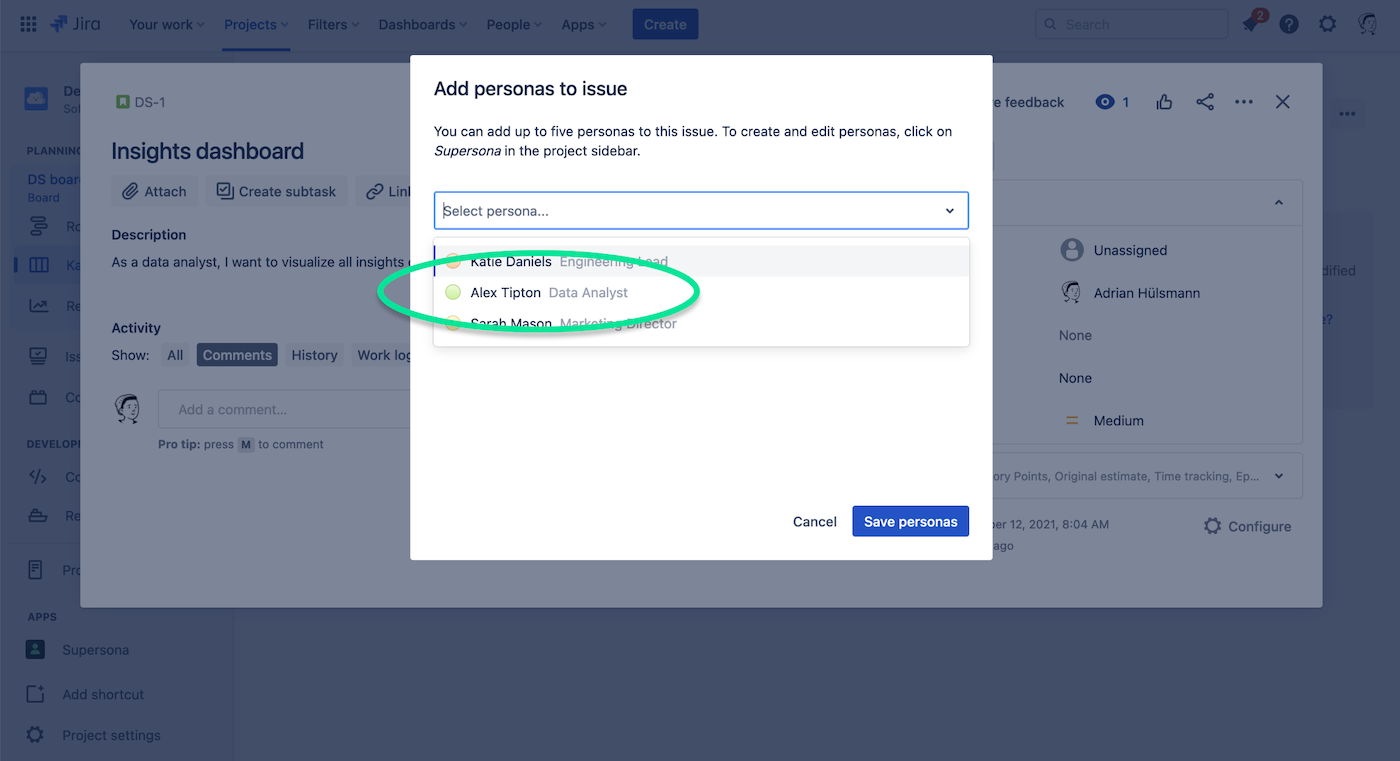
- Add the persona panel to have access to the persona’s details and all of its linked issues.
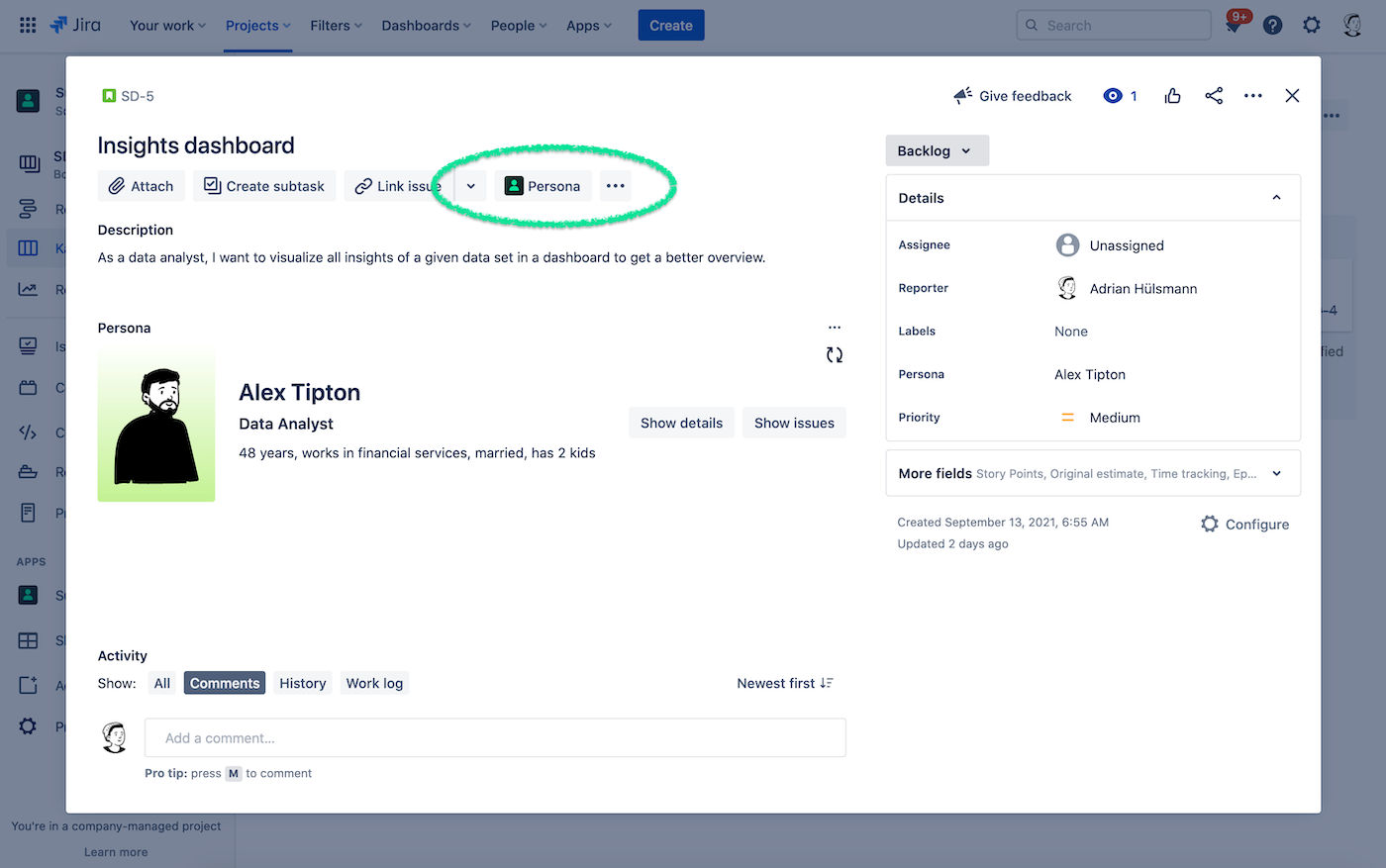
Show related issues
Section titled “Show related issues”To show all issues of a particular persona, click on “Show issues” on the persona panel of an issue.
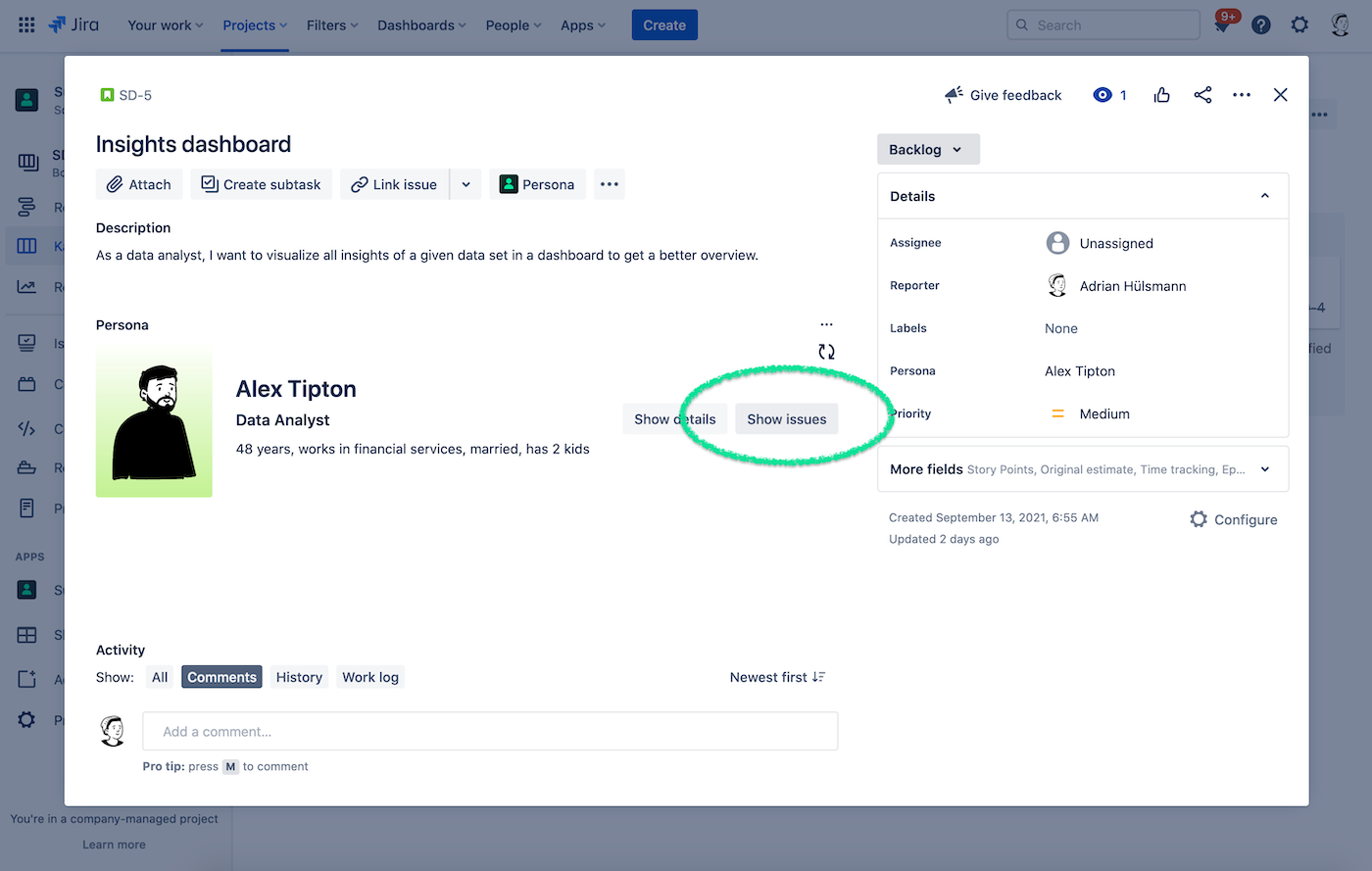
☝️ Please notice:
You can also access all issues of a persona from the persona details page.