Introducing Confluence page review workflows
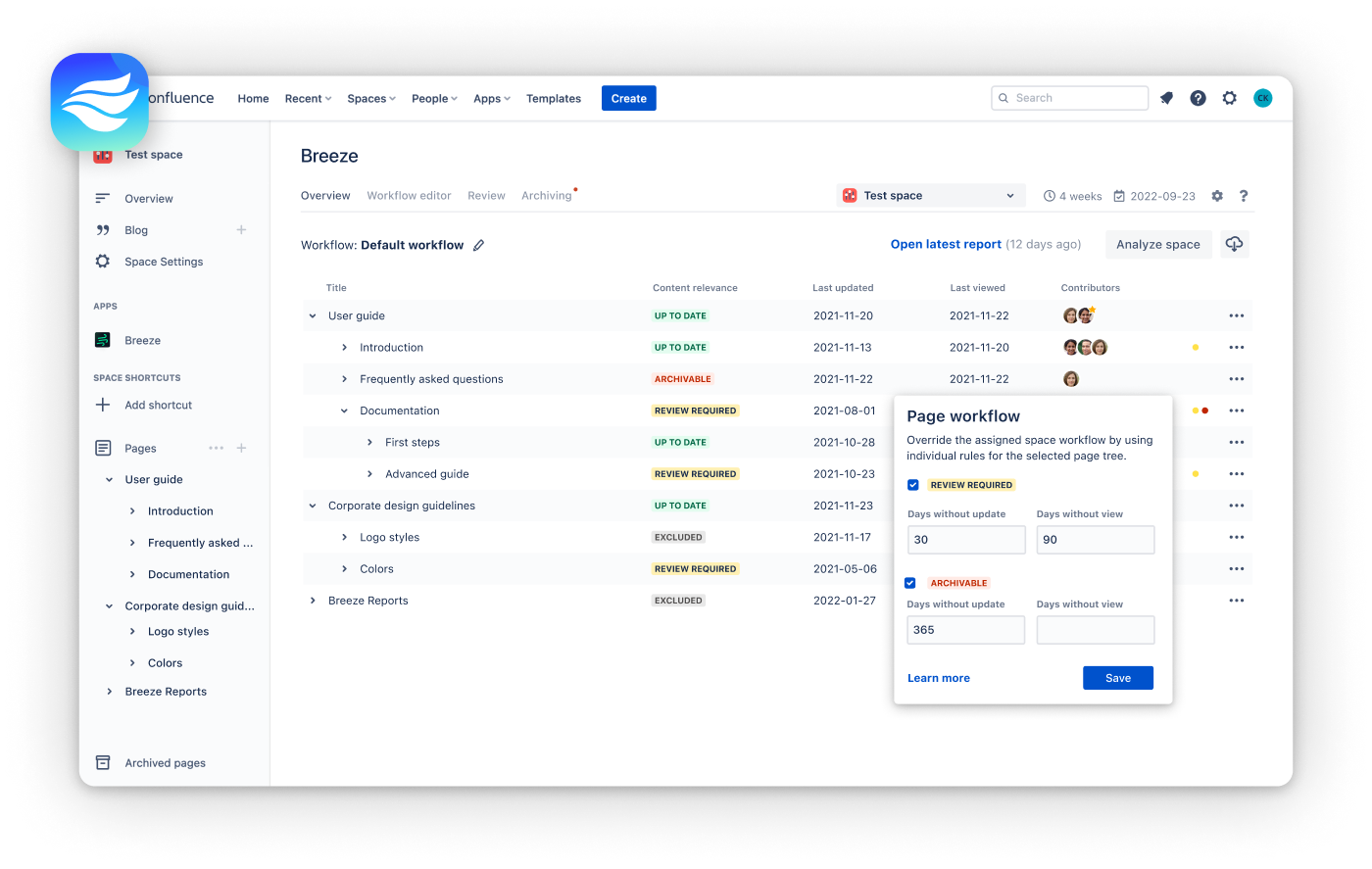
In Confluence, spaces are like different folders where you can store all the information about a particular project, team, or even your personal work. Depending on how you use them to structure your knowledge, spaces may contain all different kinds of content.
Project spaces, for instance, may contain information about requirements, customers, the development roadmap, marketing initiatives, and product documentation. These are content types that usually differ in maintenance and update frequency.
For example, customer information will often remain the same throughout a project, whereas the documentation of a developed product is guaranteed to be updated more frequently.
As a result, the variety of documents within a Confluence space demands a more flexible way of managing the content lifecycle. For this reason, we introduce page workflows to Breeze.
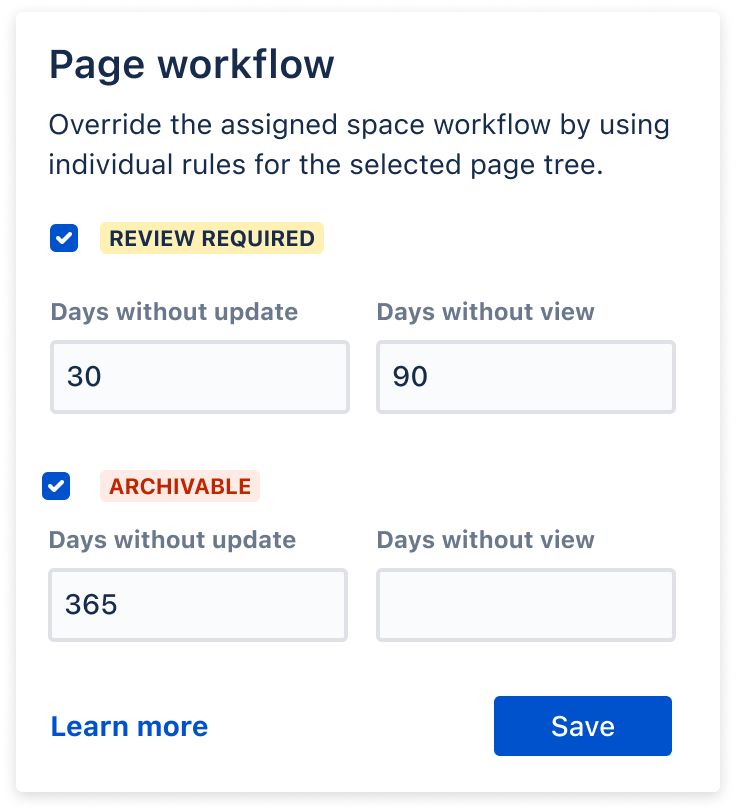
With page workflows, you can now define individual review and archiving rules to subtrees of your Confluence spaces. The workflow assigned to the space remains untouched so that the rules of a page workflow override the ones of the space.
Defined page workflows appear in the overview as colored dots in a page row. You will see the individual review and archiving rules when hovering over the yellow and red dots.
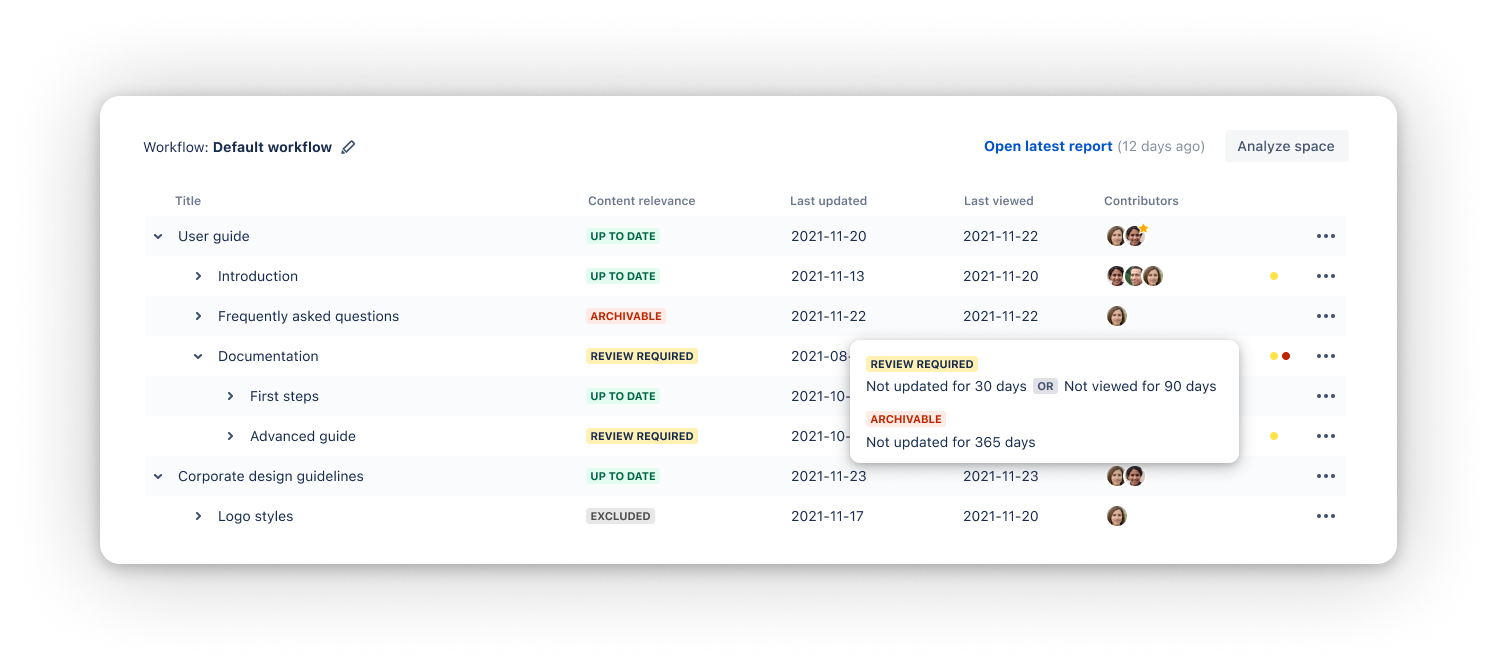
With this release, we also changed the overview layout so that the content relevance is directly next to the page name. This new layout gives you better readability on the most relevant information with fewer eye movements.
Ready to clean your Confluence spaces and get rid of outdated pages?
Start your 30-day free trial now!
Try Breeze today