Peacock
Page ratings and content feedback for Confluence
Collect feedback from your readers and improve the content quality of your documentation and knowledge bases.
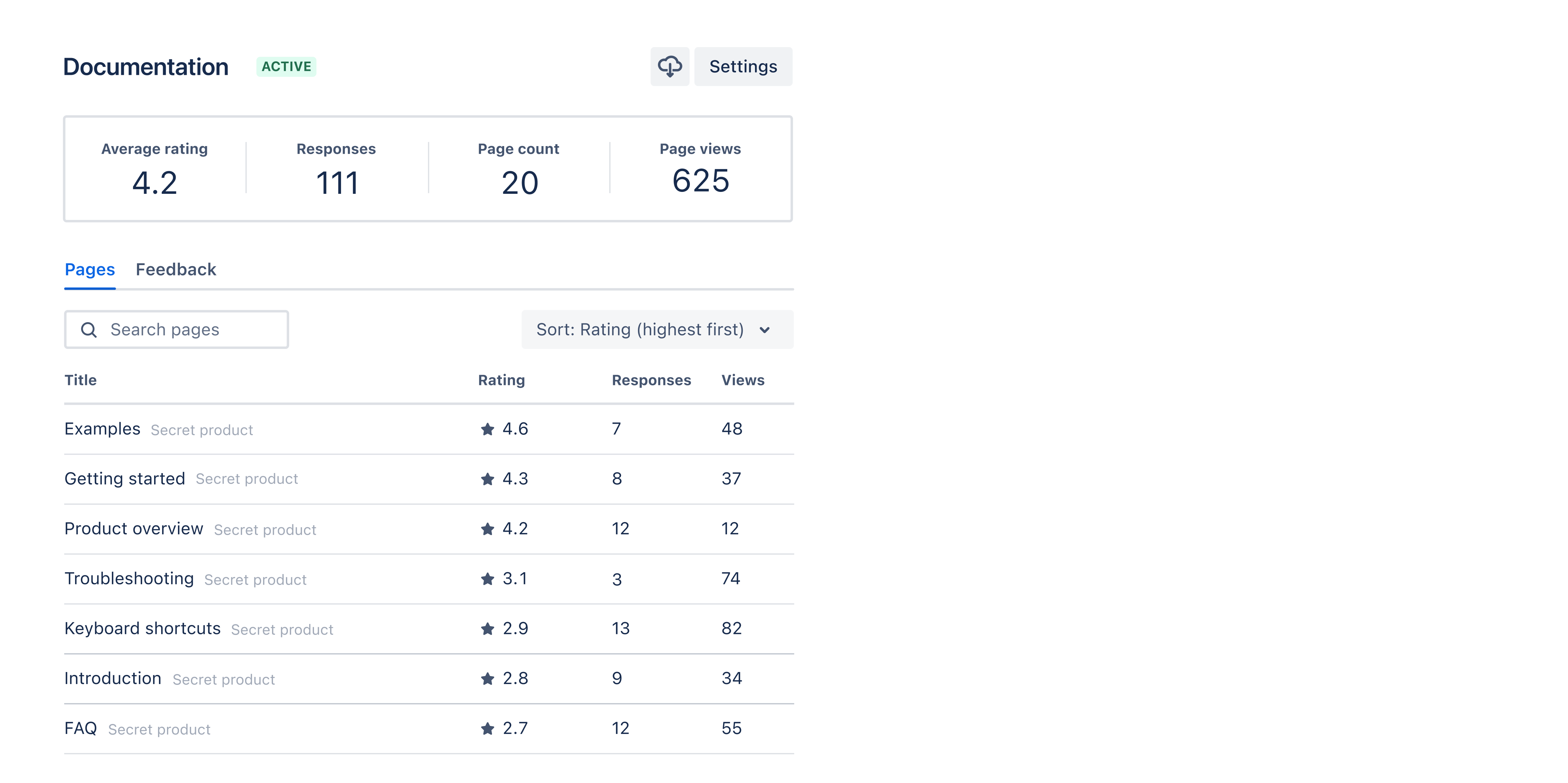
Page feedback macros
User feedback and page ratings
Ensure high-quality and valuable Confluence documents by providing page ratings and user feedback.
- Automatic macro embedding.
- The user feedback macro can be activated for hundreds of pages with just a few clicks.
- Flexibility.
- Decide which types of documents to collect feedback from by activating polls for all pages with a particular label.
- Privacy.
- Decide whether feedback and page ratings are collected anonmously, or let the user decide.
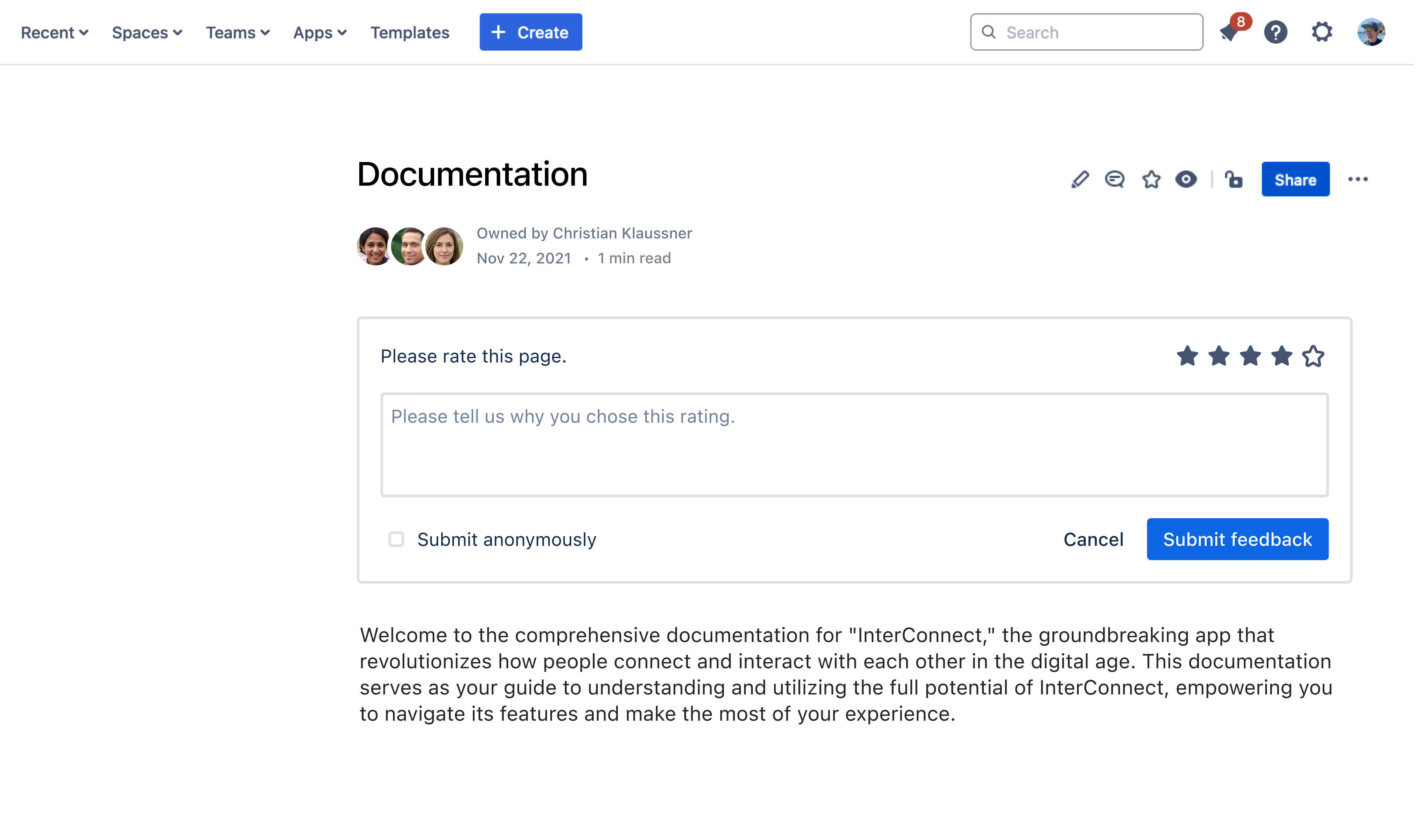
Know where to optimize
Analytics
See which parts of your knowledge base perform great and which parts show low ratings and hence should be improved.
- Average ratings.
- See how a page performs by looking at the average page rating score calculated from all user responses.
- Rankings.
- Compare the performance of pages by ranking them by their average rating or the number of responses.
- Page history.
- See the collected feedback for a page and compare it against different page versions.
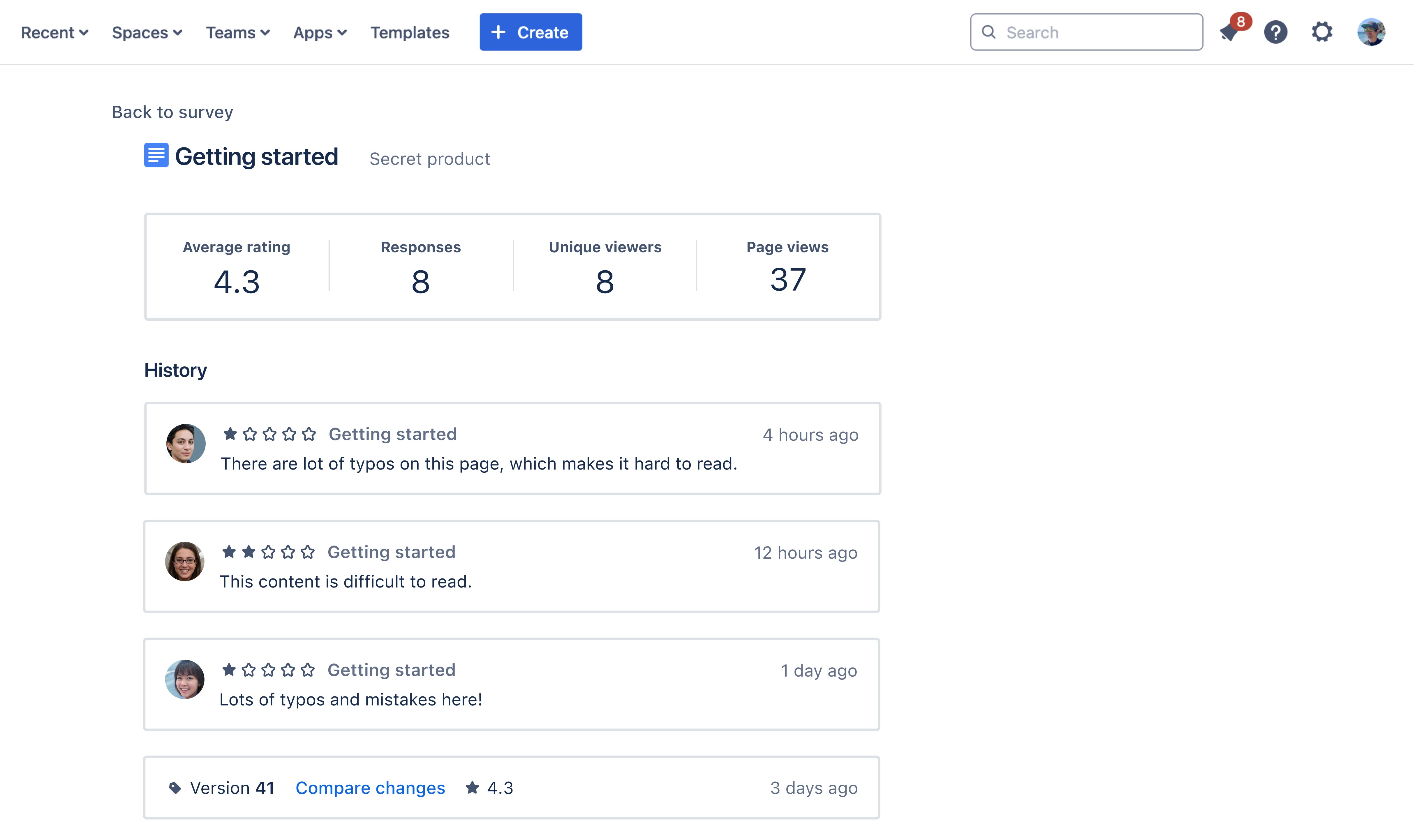
Everything you need
Features
Peacock provides everything needed to evaluate the content quality of your Confluence knowledge base.
- Page ratings
- Collect page ratings using a simple to understand 5-star scale.
- User feedback
- Users can give a short feedback helping to improve the content of a page.
- Analytics
- See which pages perform great and which ones should be improved.
- Data export
- Use the CSV export to feed the collected data into your own data processing tools.
- Feedback history
- See the feedback history of a page and compare different page versions.
- Page rankings
- Rank pages by their average rating score or number of responses.
- Multiple surveys
- Run multiple surveys concurrently to compare different parts of your Confluence site.
- Simple macro embedding
- No manual work needed. Embed the macro to hundreds of pages with just a few clicks.
The best choice for various use cases
Peacock fits various use cases - ranging from improving the content quality of your Confluence knowledge base to gathering feedback about your product documentation.
- Content Quality Improvement
-
Identify Useful Content: High ratings and positive feedback highlight valuable pages, helping to prioritize updates and ensuring key information is easily accessible.
Spot Content Gaps: Lower ratings and constructive feedback can reveal incomplete or unclear content, prompting authors to improve or expand on these areas.
- Streamlined Onboarding and Training
-
Assess Training Effectiveness: Page ratings help gauge whether new hires find onboarding documents or training materials helpful, guiding improvements.
Identify Key Learning Materials: Positive ratings on certain pages allow for prioritizing important content in onboarding programs, ensuring new employees focus on the most useful resources.
- Product and Feature Feedback
-
Validate Feature Documentation: For Confluence pages that document features, collecting feedback helps understand whether users find the explanations clear and the features useful.
Feedback on New Processes or Changes: When introducing new workflows or updates, ratings and feedback provide insight into adoption and identify any obstacles to smooth implementation.
Frequently asked questions
Have a different question and can’t find the answer you’re looking for? Reach out to our support team via the service desk and we’ll get back to you as soon as we can.
- Is there a trial period?
- Yes, you can install Peacock via the Atlassian Marketplace, which will start the 30-day trial. During the evaluation, you can use the entire feature set and also contact our support in case of questions.
- How does pricing work?
- The pricing of any third-party app is bound to the number of seats of your main Atlassian product (in this case Confluence). When subscribing to an app, it is added to your existing Atlassian bill and Atlassian will pay us afterward.
- Do you have a public roadmap?
- Our roadmap is not public, but if you want to learn more about our next steps and things we are working on, you can just schedule a call with us.