3 simple steps to get rid of outdated Confluence pages
Is your Confluence full of outdated pages and content becomes increasingly more difficult to maintain?
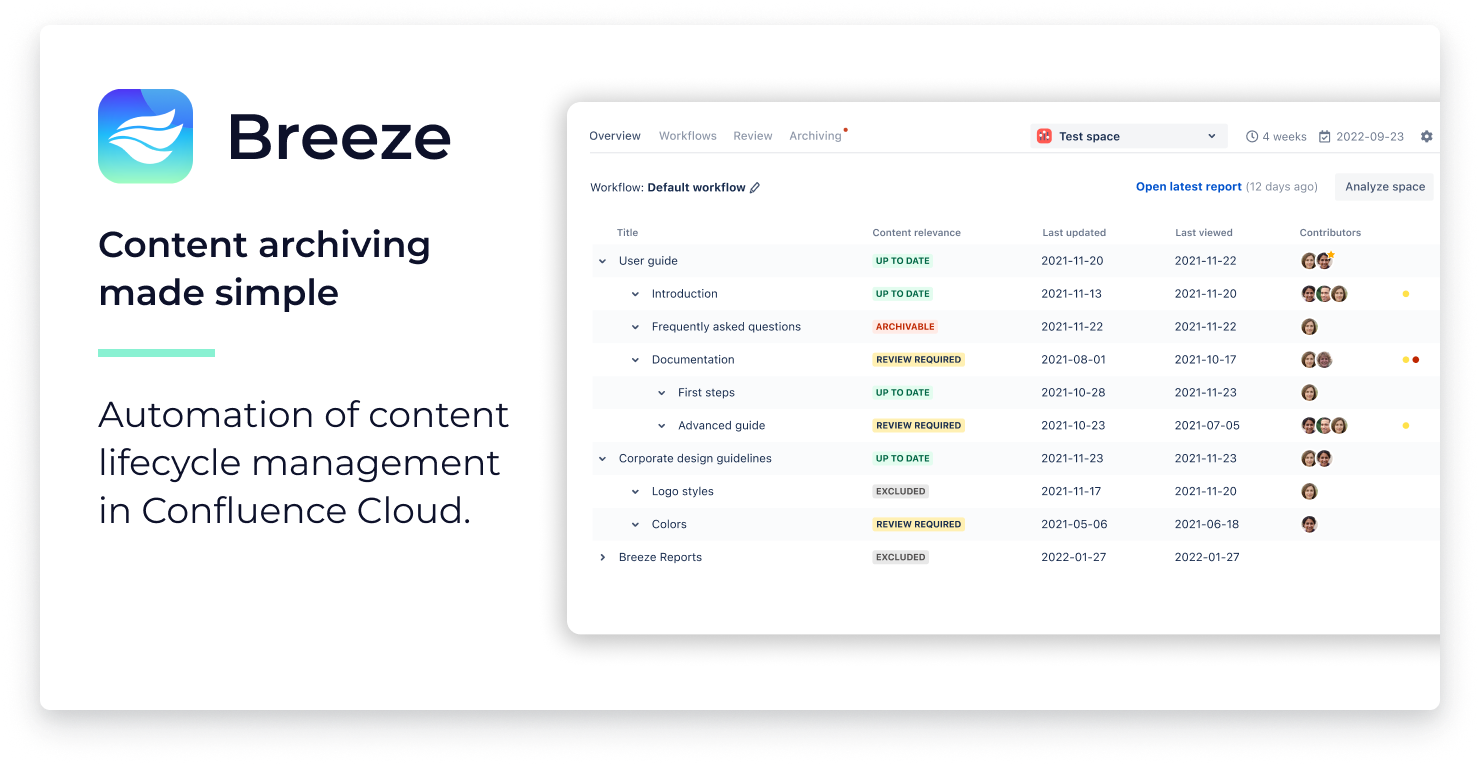
Then take a look at Breeze, a Confluence app that automates Content Lifecycle Management and helps to keep your Confluence free of clutter. Let’s see how it works in three simple steps:
1st step: define rules for outdated pages
Proper content lifecycle management should start with rules for when pages are considered outdated. In Breeze, those rules are part of review and archiving workflows.
For example, you may want to review all pages of a certain space that haven’t been updated for six months or haven’t been viewed for three months.
To assign responsibility for reviewing these pages, you can add notifications and select from pre-defined user roles (e.g. the page owner or last contributor of a page) or add notifications for individual users.
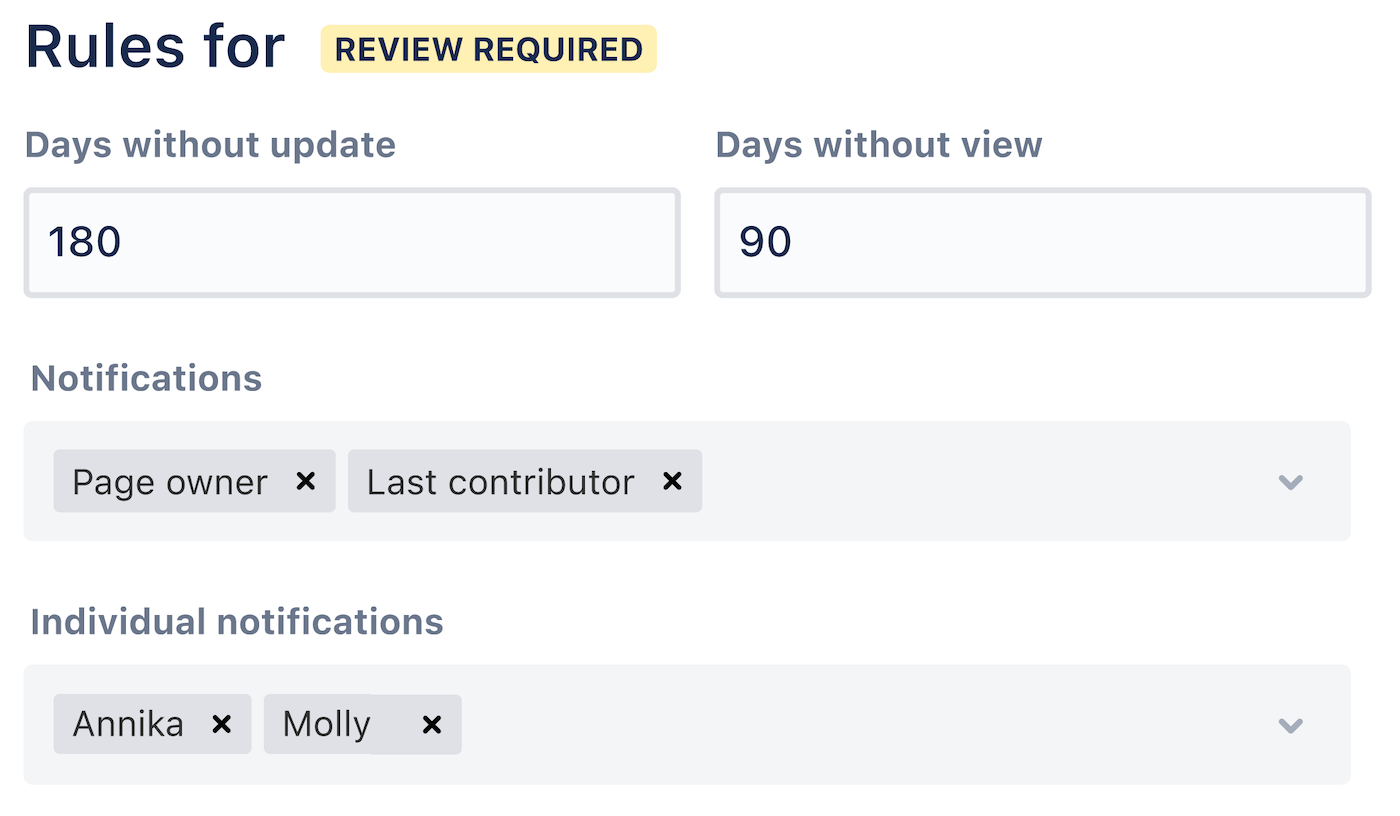
Likewise, you can also specify rules for archiving outdated pages, which will bypass the need to review, but directly label them as archivable.
2nd step: scan Confluence for outdated pages
One of the main benefits of Breeze is that you don’t need to keep track of outdated pages on your own. In regular intervals (which you can define to be between 1 and 4 weeks), Breeze performs an automated content analysis and identifies outdated pages within all spaces with an assigned workflow.
For a selected space, the Overview shows the assigned workflow and the content analysis results. For each page, you see the date when it has been last updated, the date when it has been last viewed, all of the page’s contributors, and the content relevance.
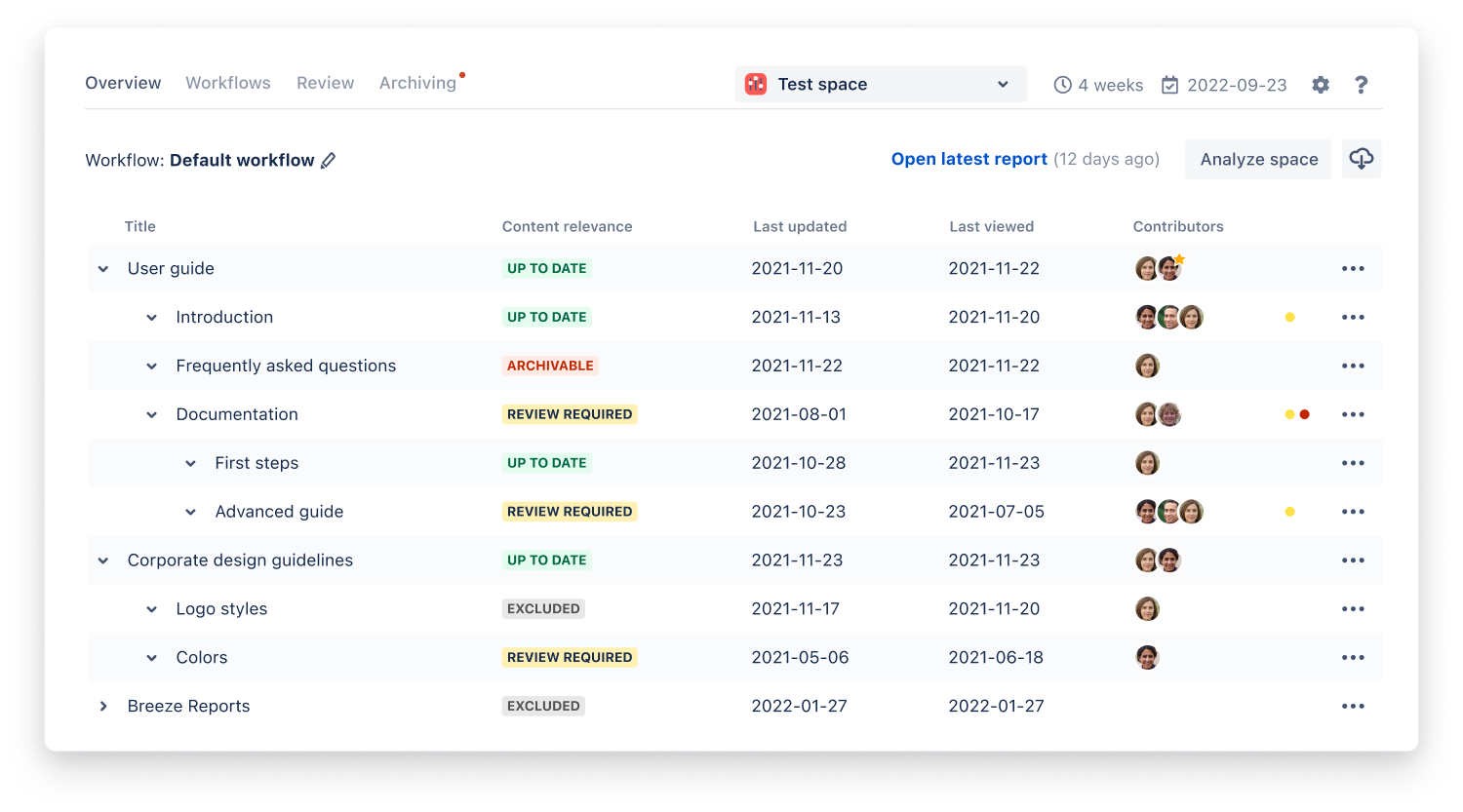
The Overview also provides a link to the latest analysis report. Breeze creates the report as a normal Confluence page within the analyzed space after it has been analyzed (either per manual or automated execution of the content analysis).
The report consists of two sections. At first, it shows essential space metrics, e.g. its overall content quality and the number of pages that need to be reviewed or archived. Second, it contains a list of actions, i.e. it mentions the notified people and shows the pages to review or archive.
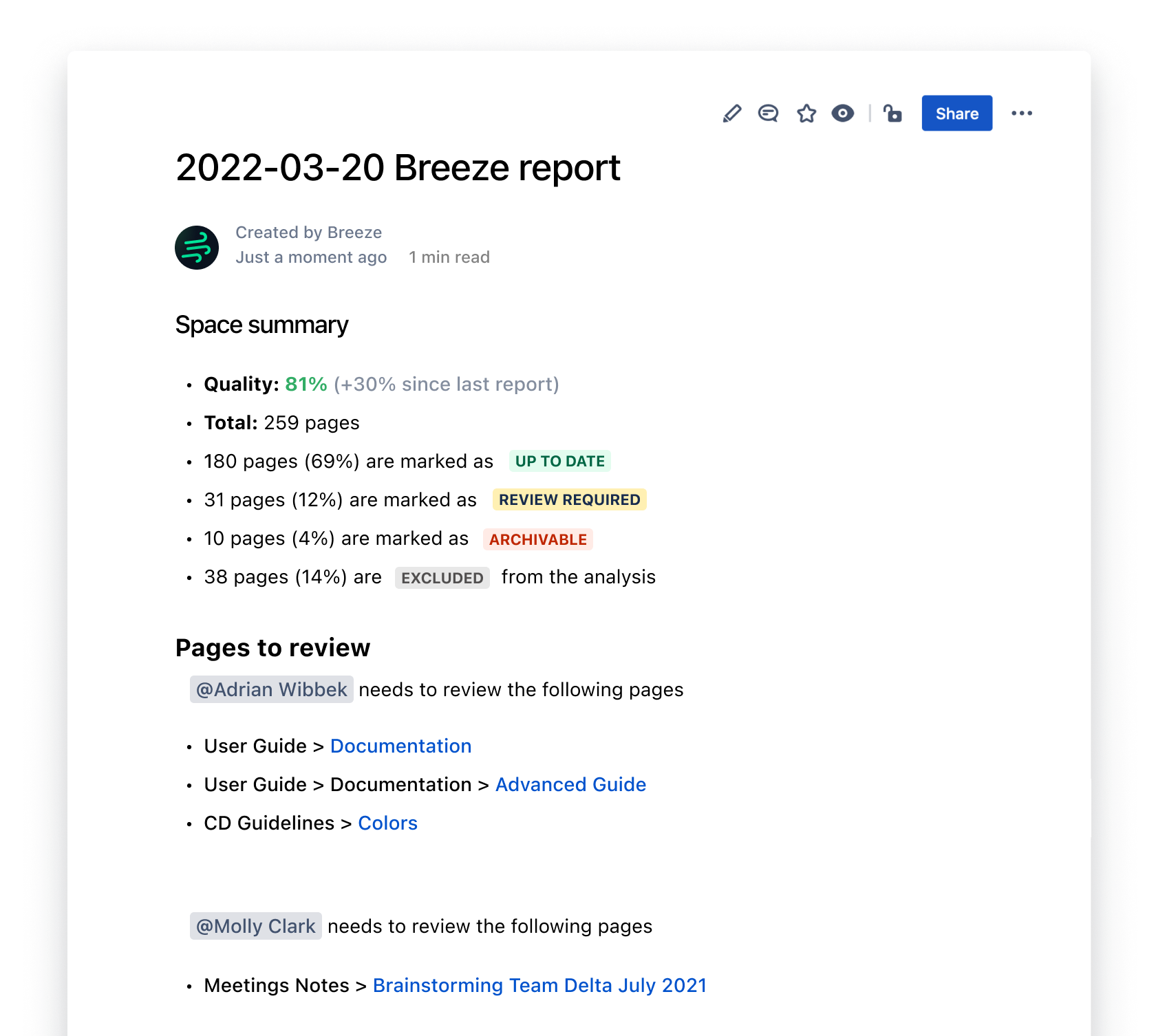
3rd step: perform page reviews and archive pages that are no longer needed
Besides the overview and the analysis report, the content relevance is also shown at the top of each page. When clicking, it opens a dialog, and reviewers can decide if the page is still relevant and set it to up to date, or whether it is no longer needed and hence set it to archivable.
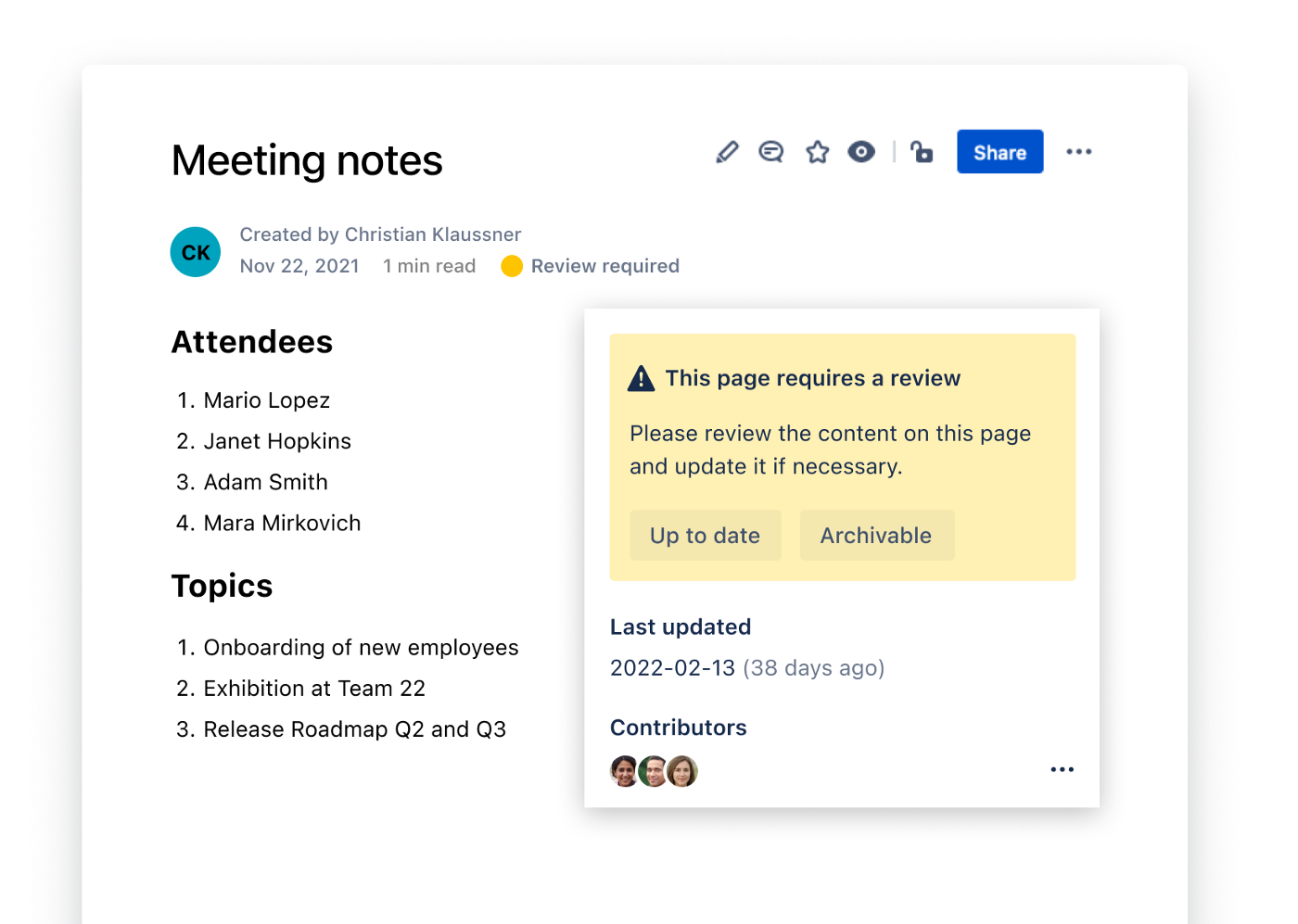
To finally get rid of outdated Confluence pages, the Archiving component of Breeze lists all pages of a given space that have been labeled as archivable (either as a result of page reviews or as a result of automated labeling because of corresponding workflow rules).
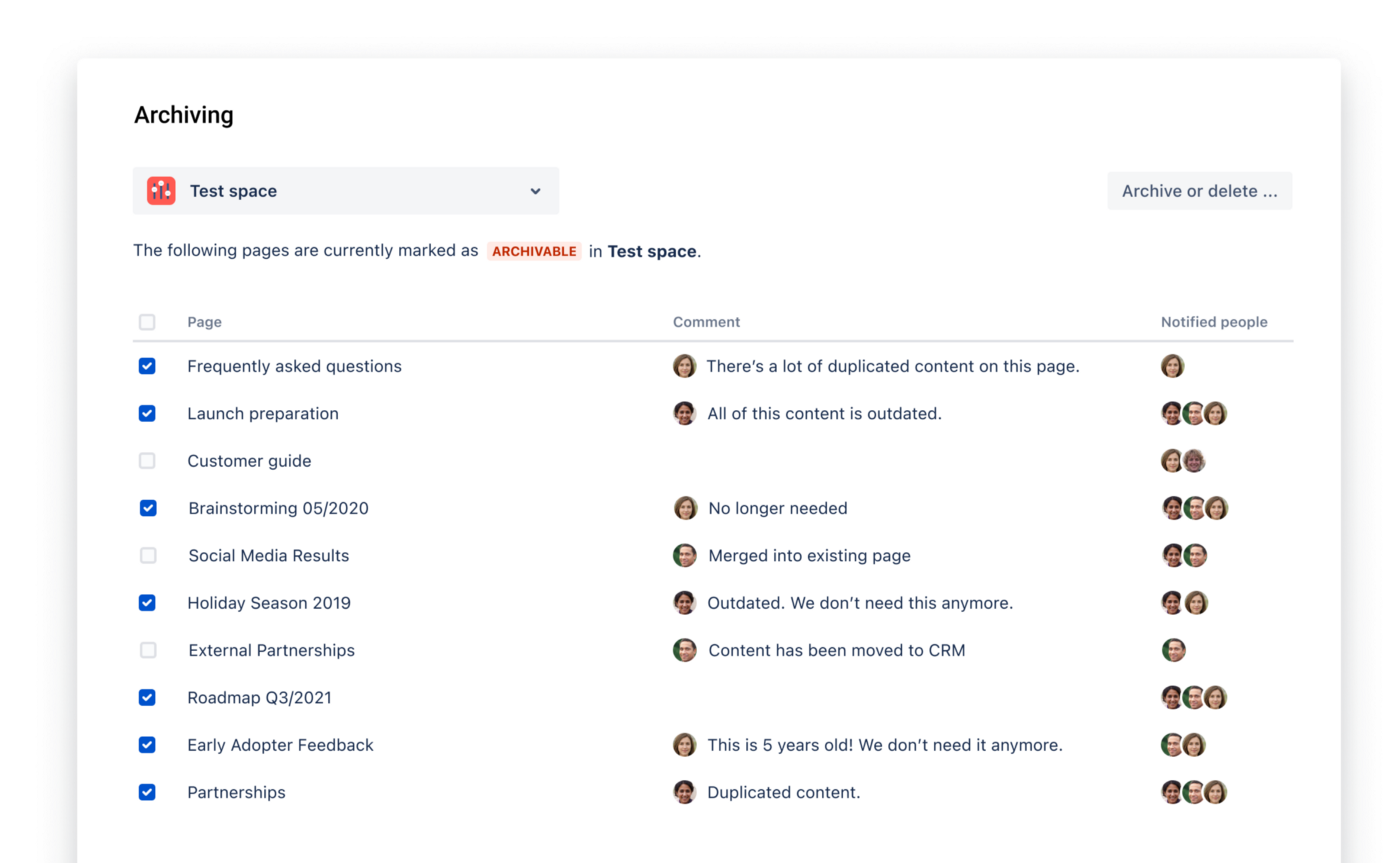
For better traceability, Breeze also provides reviewers and their comments. This helps persons in charge to understand why pages are no longer needed and therefore can be archived or deleted.
Overall, Breeze is an excellent choice and a very valuable add-on to all companies that want to get control over the ever-growing information in Confluence by easily keeping track of outdated pages.
Ready to clean your Confluence spaces and get rid of outdated pages?
Start your 30-day free trial now!
Try Breeze today