Supersona
Align your teams around customer personas
Ensure that marketing, development, and UX teams are aligned by persona archetypes, leading to a shared and better understanding of your typical buyer, user, and customer.
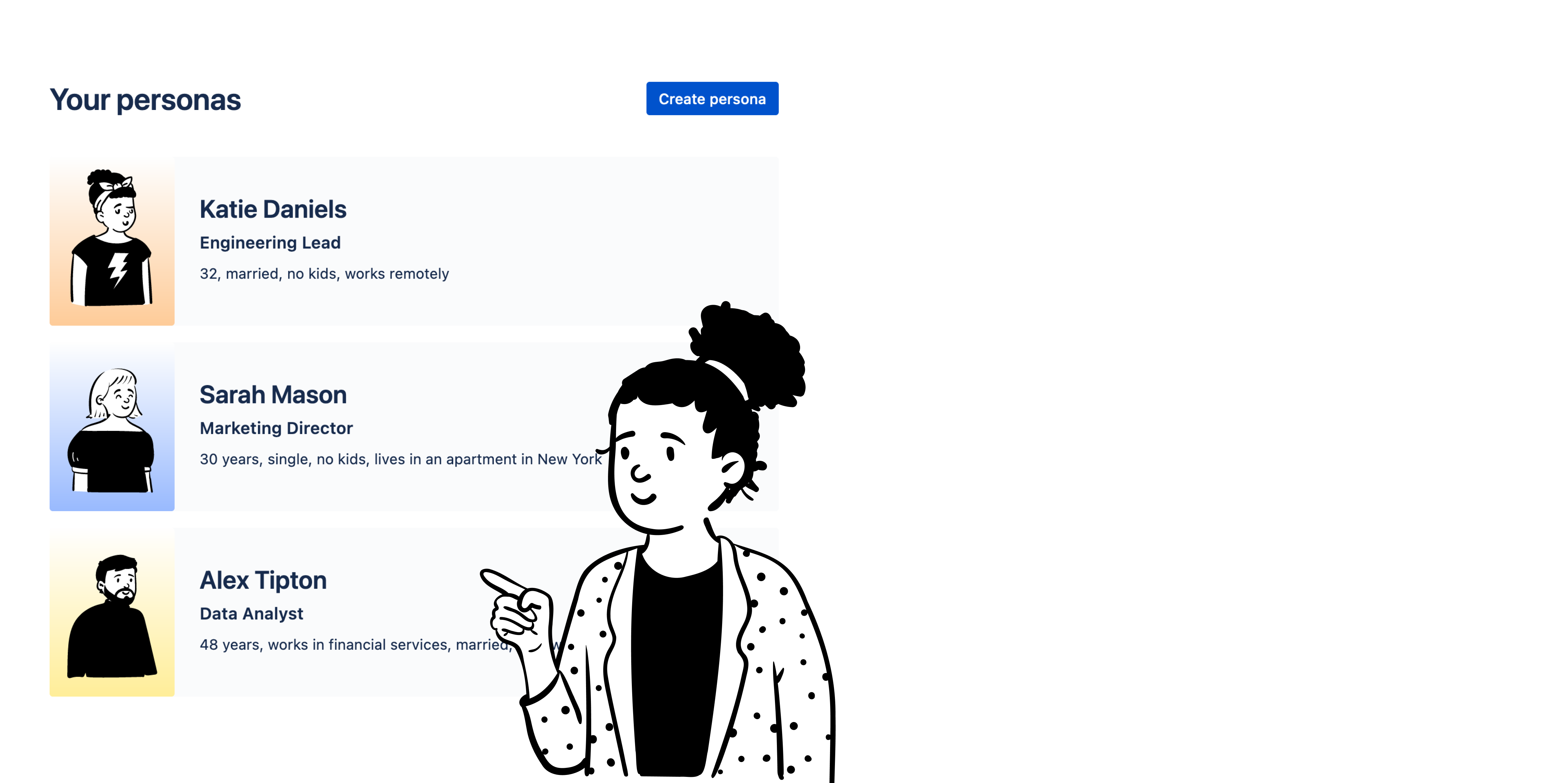
Persona builder
Identify user needs, expectations, and much more
Use the persona builder to understand your customer desires. Create avatars and shape personas in any way you want.
- Customize the avatar and look.
- The persona builder provides endless possibilities to customize the look of your personas.
- Flexible text templates.
- Use different text and slider components to shape and describe your user archetypes.
- Customizable layouts.
- Freely arrange the building blocks of your personas using drag and drop.
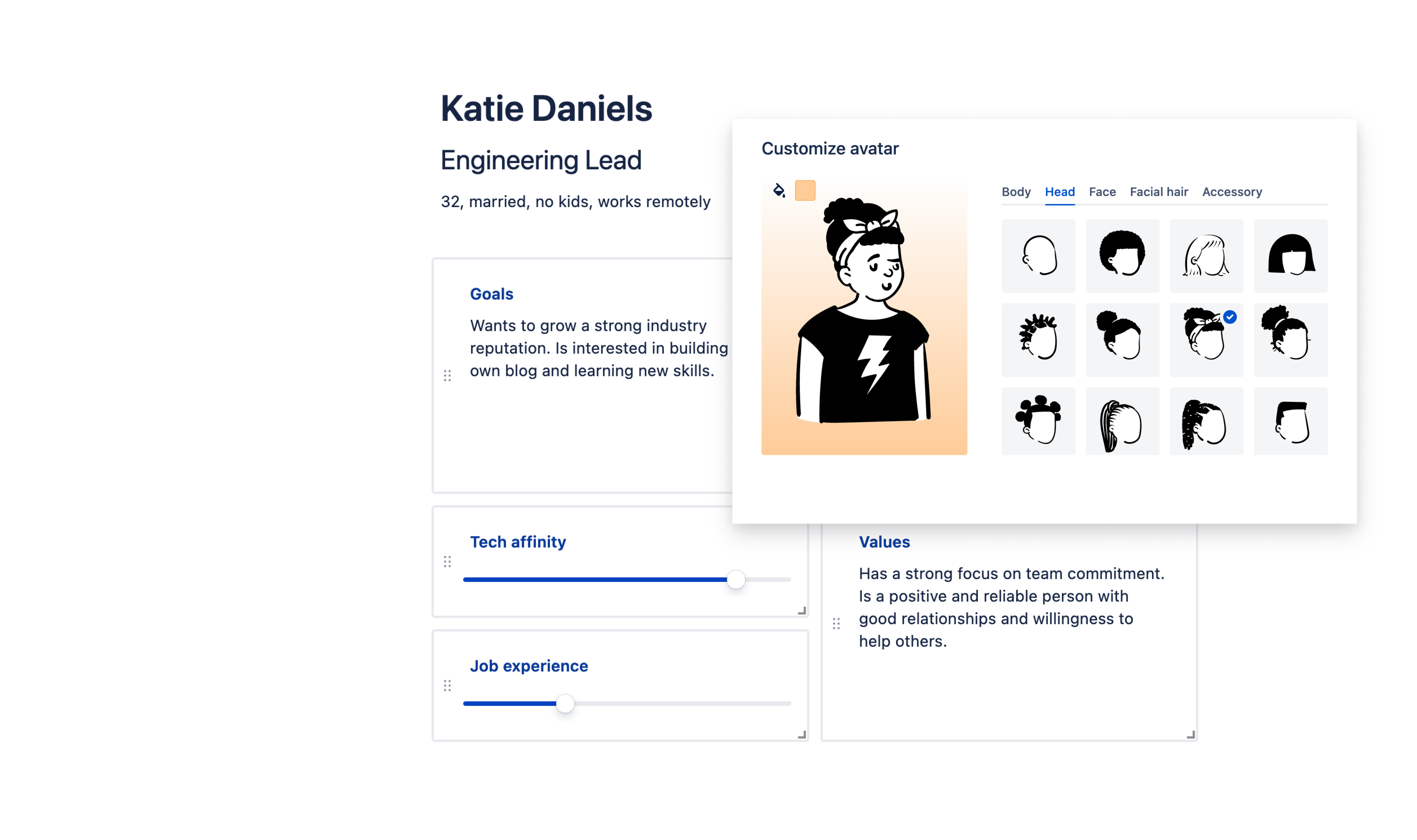
Customer-centric development
Link personas to Jira issues
Empathize with customers by linking personas to issues. See all other related issues of a persona with a single click to refine your backlog.
- Link up to 5 personas to issues.
- As a result, work gets aligned with customer expectations.
- Show related issues of a particular persona.
- Understand which user types are targeted by your teams.
- Use personas in various projects.
- Easily manage all personas and see which personas corespond to which project.
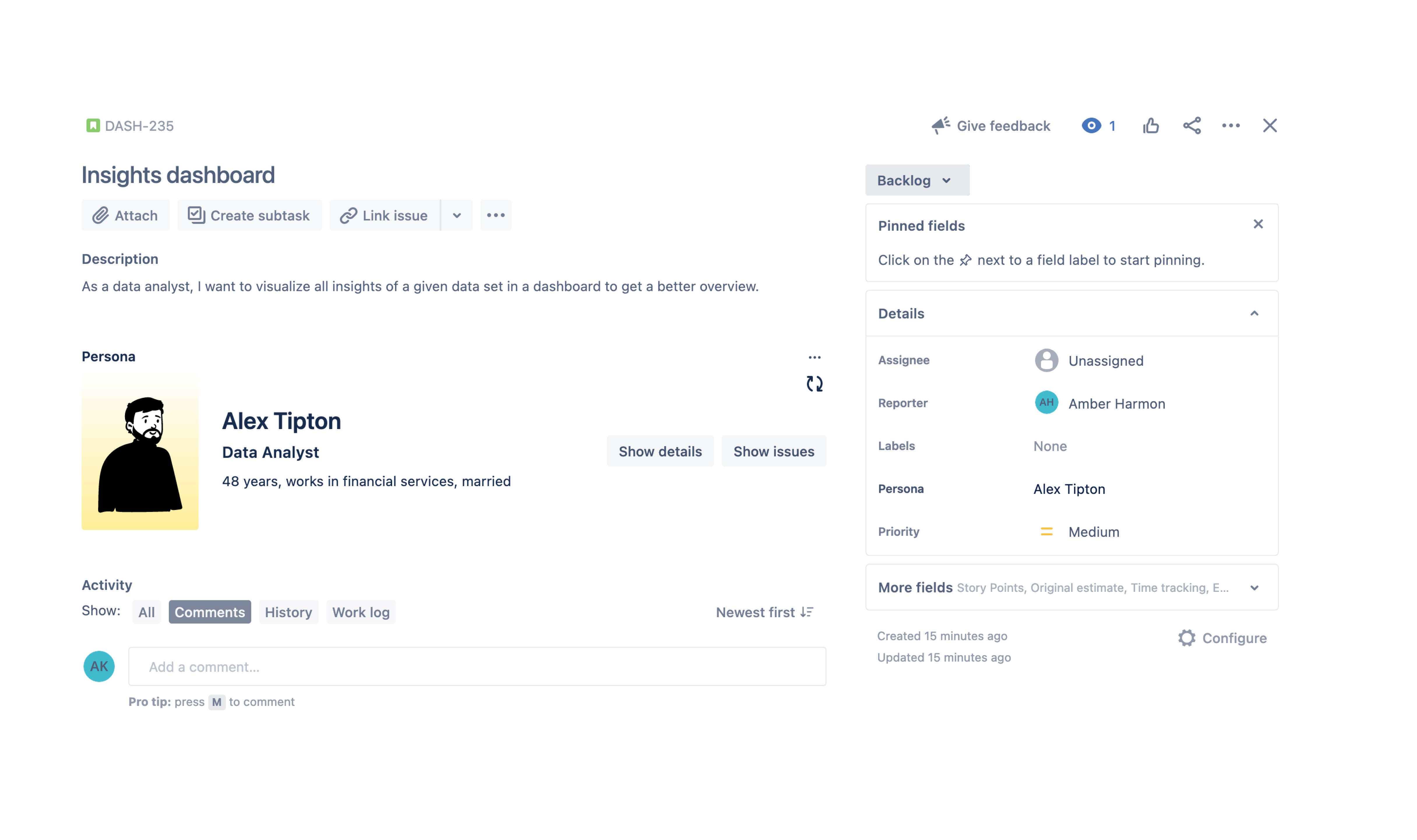
Features
All you need to emphatize with target user groups in Jira
Supersona provides everything needed to emphatize and build strong connections with target customers.
- Customization
- Style the avatar and add any properties you like to a persona to describe it accurately.
- Flexible layouts
- Arrange the properties and components of your persona using drag and drop.
- Components
- Use different text and slider components to characterize properties of your personas.
- Issue linking
- You can link up to five personas to an issue.
- Project assignment
- Re-use personas in various projects. No need to copy/paste.
- Lovely avatars
- Use the persona builder to create lovely designed avatars for your personas.
- Related issues
- Quickly see all issues which relate to a selected personas.
- Make personas happy :-)
- Once an issue is finished, the persona will respond with a confetti blast and big smile. :)
The best choice for various use cases
Specifying personas in Jira and linking them to issues can be beneficial for aligning development with user needs, prioritizing features, and improving team understanding of end-users.
- Prioritize Features Based on User Needs
-
Identify High-Impact Features: Attaching personas to issues helps teams prioritize features based on the needs of primary user groups, ensuring high-priority work aligns with target users.
User-Centric Backlog Prioritization: LBy associating personas with backlog items, teams can organize work to better serve core personas, supporting a user-centric approach to planning.
- Enhance User Empathy within Dev Teams
-
Contextualize User Stories: When developers see specific personas attached to stories, they gain context on the users they’re building for, fostering a deeper understanding of real-world needs.
Support Human-Centered Design: Personas on issues remind teams of who the end-users are, helping developers stay focused on delivering experiences that resonate with target audiences.
- Improve Testing and Quality Assurance
-
Persona-Driven Test Scenarios: QA teams can develop test scenarios based on personas, verifying that features work as expected for each user type and capturing usability issues more effectively.
Focus on Edge Cases: Personas help identify which users might face unique issues, prompting tests for accessibility, device compatibility, and other persona-specific requirements.
- Support Product and UX Research
-
Identify Knowledge Gaps in Persona Coverage: Attaching personas to issues can reveal which user types aren’t well-served by current features, guiding research initiatives or prompting new development.
Validate Feature Ideas: Associating personas with new feature suggestions enables teams to assess whether proposed ideas align with real user needs and prioritize accordingly.
- Optimize Release Planning and Communication
-
Persona-Focused Release Notes: Personas help teams draft release notes or user guides that are tailored to specific user needs, making it easier for users to understand new functionality.
Strategic Release Phasing: By identifying which features are critical for certain personas, teams can plan phased releases that align with user adoption goals and meet the needs of key user segments.
- Guide Decision-Making in Agile Ceremonies
-
Enhanced Sprint Planning: Adding personas to issues helps teams discuss how planned work will impact specific users, aiding in setting priorities and making informed trade-offs.
Focused Sprint Retrospectives: During retrospectives, teams can evaluate whether they addressed continuous improvement for user-centered goals.
Frequently asked questions
Have a different question and can’t find the answer you’re looking for? Reach out to our support team via the service desk and we’ll get back to you as soon as we can.
- Is there a trial period?
- Yes, you can install Supersona via the Atlassian Marketplace, which will start the 30-day trial. During the evaluation, you can use the entire feature set and also contact our support in case of questions.
- How does pricing work?
- The pricing of any third-party app is bound to the number of seats of your main Atlassian product (in this case Jira). When subscribing to an app, it is added to your existing Atlassian bill and Atlassian will pay us afterward.
- Do you have a public roadmap?
- Our roadmap is not public, but if you want to learn more about our next steps and things we are working on, you can just schedule a call with us.